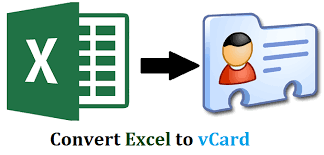In the dynamic and ever-changing realm of wireless networking, users are perpetually in search of solutions that not only deliver exceptional speed but also unwavering reliability. Netgear, a prominent player in the field of networking technology, unveils a groundbreaking advancement with its cutting-edge feature: Smart Connect. This revolutionary technology is poised to redefine and elevate your wireless experience by providing a seamless connection that intelligently adapts to your unique requirements. Join us as we delve into the nuances of Netgear Smart Connect and witness how it revolutionizes the very fabric of our connected lives.
Understanding the Need for Smart Connectivity
In the modern, highly interconnected landscape, our households are teeming with a plethora of devices, all clamoring for their share of the Wi-Fi bandwidth. With smartphones, laptops, smart TVs, and an array of IoT devices seamlessly integrated into our daily lives, the need for a consistently stable and efficient internet connection has reached unprecedented levels.
Enter Netgear Smart Connect—a revolutionary solution designed to tackle the complex challenge of managing the diverse demands of these devices. This intelligent system takes charge by skillfully orchestrating the distribution of devices across various wireless bands. The goal is clear: to establish and maintain an optimal balance for each connected device, ensuring that they all enjoy a seamless and high-performance internet experience.
In a world where connectivity is key, Netgear Smart Connect emerges as a strategic ally, navigating the intricate web of device connectivity to deliver a smoother, more reliable online experience for every user.
The Bandwidth Conundrum
One of the primary hurdles in traditional wireless networks is the limited bandwidth available. With Smart Connect, Netgear dynamically allocates devices to either the 2.4GHz or 5GHz bands based on their requirements. This strategic distribution ensures that bandwidth-hungry devices, such as streaming devices or gaming consoles, are allocated to the 5GHz band, leaving the 2.4GHz band for less demanding devices. The result? A more efficient use of available bandwidth.
Adaptive Connectivity
Netgear Smart Connect takes connectivity a step further by continuously monitoring the network’s conditions. If a device’s connection weakens or faces interference, Smart Connect can seamlessly switch it to a more stable band without interrupting the user experience. This adaptability ensures that your devices stay connected even in challenging network environments, providing a truly uninterrupted online experience.
The Mechanics of Netgear Smart Connect
Now that we’ve grasped the need for smart connectivity, let’s delve into the mechanics of how Netgear Smart Connect operates.
Device Steering Algorithm
At the core of Netgear Smart Connect is a sophisticated device steering algorithm. This algorithm assesses the requirements of each connected device, considering factors such as data usage, bandwidth needs, and signal strength. By intelligently analyzing these parameters, Smart Connect optimizes the placement of devices on the appropriate wireless band, ensuring an equitable distribution of resources.
Seamless Roaming
One of the standout features of Netgear Smart Connect is its ability to facilitate seamless roaming. As you move around your home, Smart Connect ensures that your device seamlessly transitions between different access points without any drop in connectivity. This is particularly advantageous for larger homes or spaces with multiple Wi-Fi hotspots, guaranteeing a consistent and reliable connection.
Setting Up Netgear Smart Connect
Implementing Netgear Smart Connect is a straightforward process, and the benefits are well worth the effort.
Enabling Smart Connect
To activate Smart Connect on your Netgear router, access the router’s web interface and navigate to the wireless settings. Locate the Smart Connect option and enable it. Once activated, the router will automatically manage the distribution of devices across the available bands.
Customizing Settings
For users who prefer a more hands-on approach, Netgear provides the option to customize Smart Connect settings. This includes manually assigning devices to specific bands or adjusting the sensitivity of the steering algorithm. Customization empowers users to tailor the network to their specific needs and preferences.
Overcoming Common Misconceptions
As with any innovative technology, there may be misconceptions surrounding Netgear Smart Connect. Let’s debunk some common myths.
Smart Connect Sacrifices Speed for Stability
Contrary to this belief, Netgear Smart Connect is designed to optimize both speed and stability. By intelligently distributing devices based on their bandwidth requirements, Smart Connect ensures that each device receives the necessary resources for optimal performance.
Manual Band Selection Is Superior
While some users may prefer manual band selection, Netgear Smart Connect’s adaptive algorithm often outperforms manual configurations. The dynamic nature of Smart Connect allows it to adapt to changing network conditions in real-time, providing a level of optimization that manual selection may struggle to achieve.
The Future of Wireless Connectivity
As our reliance on wireless technology continues to grow, innovations like Netgear Smart Connect pave the way for a future where connectivity is not only fast but also intelligent. By harnessing the power of adaptive algorithms and seamless roaming capabilities, Netgear has positioned itself at the forefront of the wireless networking revolution.
Conclusion:
In the ever-expanding world of connected devices, Netgear Smart Connect emerges as a beacon of intelligent connectivity. By addressing the challenges posed by bandwidth limitations and seamlessly adapting to changing network conditions, Smart Connect ensures a superior wireless experience. As we embrace the future of connectivity, Netgear Smart Connect stands as a testament to the transformative power of innovation in networking technology.
FAQs
How does Netgear Smart Connect improve network performance?
Netgear Smart Connect dynamically allocates devices to the most suitable frequency band, optimizing performance based on real-time usage.
Can I disable Netgear Smart Connect if needed?
Yes, users have the flexibility to disable Netgear Smart Connect through the router settings, allowing manual device management.
What security measures does Netgear Smart Connect employ?
Netgear Smart Connect incorporates WPA3 encryption and robust security protocols, ensuring a secure and protected network environment.
Is Netgear Smart Connect suitable for large-scale business networks?
Absolutely, Netgear Smart Connect is designed to scale, making it an ideal choice for large business networks seeking optimal performance and efficiency.
Does Netgear Smart Connect support the latest Wi-Fi standards?
Yes, Netgear Smart Connect is compatible with the latest Wi-Fi standards, ensuring compatibility with a wide range of devices.
Can Netgear Smart Connect be configured for specific devices?
Yes, users can configure Netgear Smart Connect for specific devices, tailoring the technology to meet their unique connectivity requirements.