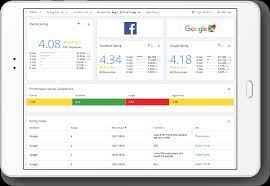Introduction to Local Databases
In the world of mobile app development, where user experience and performance are paramount, local databases have emerged as a crucial tool. These databases enable apps to store and retrieve data directly on the user’s device, eliminating the need for a constant internet connection. This capability is particularly useful for applications that require seamless offline functionality, such as note-taking apps, task managers, and travel guides.
Local databases provide a bridge between the digital and physical worlds, allowing users to interact with the app even when they’re in areas with poor network connectivity or no internet access at all. This means that users can continue adding notes, checking tasks, or exploring their travel itineraries without interruption. Additionally, local databases play a pivotal role in enhancing the overall app performance, as retrieving data from a local source is significantly faster than fetching it from a remote server.
Advantages of Using Local Databases
One of the standout advantages of utilizing local databases is the offline access they provide. Consider a travel app that helps users navigate a foreign city. With a local database, users can access maps, recommendations, and saved locations even when they’re in areas with limited or no network coverage.
The seamless user experience afforded by local databases cannot be overstated. Apps that respond promptly to user actions, even in the absence of internet connectivity, leave a positive impression on users. This responsiveness contributes to higher user satisfaction and engagement, leading to better retention rates.
Furthermore, local databases contribute to data privacy and security. Sensitive user information, such as personal notes or private to-do lists, can be stored locally rather than on a remote server. This approach reduces the risk of data breaches and unauthorized access.
Syncing Local and Remote Data
While local databases enable offline access, they must be synced with remote servers to ensure data consistency across devices. Imagine a scenario where a user adds a new task to their to-do list while offline. Once they regain internet connectivity, the app should sync that new task with the remote server, allowing the user to access it from other devices or locations.
Syncing poses its own set of challenges, including data conflicts and potential inconsistencies between local and remote data. Implementing a robust synchronization strategy is essential to resolve conflicts and ensure that the most recent data is available to the user, regardless of whether they’re using their phone, tablet, or computer.
Optimizing Database Performance
Database performance optimization is a critical consideration for any app developer. When dealing with local databases, a few key techniques can significantly enhance the user experience. Indexing, for example, allows for quicker data retrieval by creating a map of where specific information is located within the database. Pagination is another effective method, enabling apps to load data in smaller, more manageable chunks, reducing the strain on system resources.
Asynchronous queries are yet another tool in the optimization toolbox. By running queries in the background, apps can remain responsive to user interactions even while fetching or processing data. This approach prevents the app from becoming unresponsive or sluggish when dealing with large datasets.
Data Encryption and Security
Security is paramount when dealing with user data. Local databases can store sensitive information, such as personal notes, login credentials, or financial details. To safeguard this data, encryption is a must. Encryption involves converting data into a coded format that can only be deciphered using a specific key or password. This adds a layer of protection, ensuring that even if someone gains unauthorized access to the database, they won’t be able to make sense of the encrypted data.
Handling Database Versioning
As your app evolves, the structure of the database may change. Proper versioning techniques ensure a smooth transition for users when they update the app.
Testing and Debugging
Thoroughly testing and debugging the local database implementation is essential. Simulating various scenarios helps identify and fix potential issues before they impact users.
Best Practices for Efficient Data Management
Efficient data management involves techniques like data caching, minimizing data duplication, and optimizing queries. Following these practices enhances app performance.
Scaling Up with Local Databases
Local databases can handle a significant amount of data, but as your app scales, you might need to implement strategies like data sharding or archiving to manage the increasing data load.
Real-world Use Cases
Local databases find applications in various scenarios, including note-taking apps, task managers, e-commerce apps, and more. Any application that requires offline functionality can benefit from a well-implemented local database.
Challenges and How to Overcome Them
Implementing local databases comes with challenges like data conflicts during synchronization and potential data loss. By using conflict resolution strategies and robust backup mechanisms, these challenges can be mitigated.
Future Trends in Local Databases for React Native
As technology advances, local databases are likely to become even more sophisticated. Improved synchronization methods, better security measures, and seamless integration with serverless architecture are some potential trends.
Conclusion
Local databases are a game-changer in the world of React Native app development. They empower developers to create responsive, user-friendly applications that can function seamlessly both online and offline. By understanding the intricacies of local databases and their integration with React Native, you’ll be well-equipped to build applications that stand out in today’s competitive landscape.
FAQs
- Can I use multiple local databases within a single React Native app? Yes, you can implement multiple local databases based on your app’s requirements.
- Do local databases work on both iOS and Android? Absolutely, local databases are compatible with both iOS and Android platforms.
- What happens if the local database becomes corrupted? In case of database corruption, having a reliable backup mechanism is crucial for data recovery.
- Are there any size limitations for local databases? While local databases can handle a substantial amount of data, it’s important to implement proper data management techniques as your app scales.
- Can I migrate from one local database to another? Yes, migration is possible, but it requires careful planning and execution to avoid data loss during the transition.