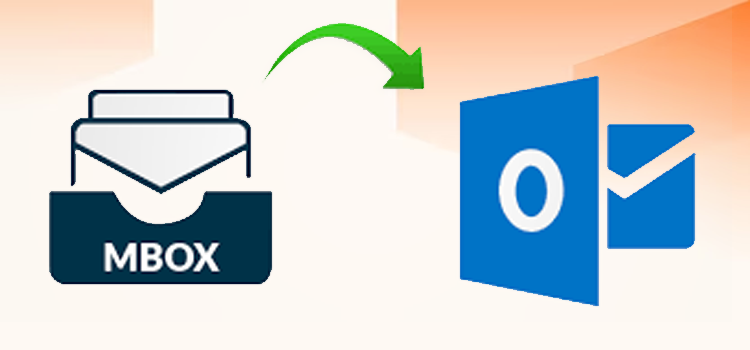Introduction-
Are you looking for an answer to this topic as well? If so, read this post to get the most out of your mailbox. You will understand how I convert MBOX to PST for Outlook after reading this.
I wrote this essay with both old and new versions of Outlook in mind. This will benefit you regardless of which version you are using.
What is the difference between MBOX and PST file formats?
MBOX File Format:
MBOX is a basic text mail format that solely stores mail and attachments. As a result of that conversion, the user just receives the email and its attachments. You must export the data for Contacts and Calendars separately. Many email applications that support the MBOX file extension are available in the email management era.
PST File Format:
It saves the complete Microsoft Outlook mailbox, including contacts, calendars, tasks, and so on. Users can also configure it with a password to prevent unauthorized access.
Outlook only supports the.pst and.msg file types. As a result, the user looks for a way to convert MBOX to PST or MSG for Outlook 2019, 2016, 2013, 2010, 2007, and prior versions.
Why Need to Convert the MBOX file to PST file?
The manual method’s experience is stated in the following points, which you must grasp if you intend to use it.
- The linked MBOX email client and Outlook must be installed and setup on the PC. It is advantageous for you to configure both in the same system.
- A good internet connection is required in some manual ways.
- To split large/large MBOX files into smaller mailboxes, follow the steps below.
- This procedure necessitates a significant amount of time and patience.
- If you have a valuable mailbox, make a backup copy.
Option 1: Manual Method to Import MBOX file into PST File Format
- This approach can only be used with Outlook 2010 or later to convert and import MBOX files to Outlook PST format.
- Following steps to import the MBOX file into PST file
- Gmail is used to transfer emails from MBOX to Outlook. First, we’ll set up a Gmail account and enable IMAP.
- Open your Gmail account >> click the Gear button in the upper right corner.
- Select the Forwarding and IMAP/POP tab from the See All Settings menu.
- Find and enable IMAP under IMAP access before scrolling down and clicking Save Changes.
Option 2: Manual method to convert MBOX to PST file
- A few intermediate procedures are required to transfer MBOX files to PST format manually.
- In Outlook, go to File > Open & Export > Import and Export.
- After selecting Import Internet Mail and Addresses, click Next.
- Importing and Exporting Outlook Wizard
- Select Eudora versions 2.x, 3.x, and 4.x.
- Select the Import Mail checkbox and then press the Next button.
- The Browse for Folder window will display.
- Click the Eudora mail folder and then OK to begin importing the mailbox.
Benefits to Export MBOX file into PST File Format
Before beginning the MBOX to PST conversion, it is important to grasp the benefits of the PST format over the MBOX format:
Format for advanced users
PST format is best suited for storing mailbox data in different folders such as Inbox, Sent items, Calendars, Contacts, and so on. The MBOX format, on the other hand, is standard, and emails are saved consecutively in a single text file.
Outlook accepts Exchange accounts.
MS Outlook is also designed for Exchange connectivity, something other email clients lack. As a result, it flawlessly supports all Exchange versions, including Exchange 2019, as well as all Office 365/Microsoft 365 plans.
Improved backup options
Thunderbird requires third-party add-ons to export a data file, but Outlook can export in either PST or CSV format without any add-ons. The PST file can contain a backup of the Exchange account that created the OST file.
Deleted mailbox
MS Outlook can archive emails without the user having to do anything. You must first create a new folder in Thunderbird and then move emails into it.
Professional Method: Import MBOX Emails into Outlook PST file for Microsoft Outlook
Manually converting many MBOX files to PST format might be time-consuming and laborious if you have a large number of them the Softaken MBOX to PST Converter Software is a sophisticated tool for converting MBOX files to Outlook PST format, complete with a slew of features to ensure a smooth and trouble-free conversion process. This application’s extensive capabilities cater to users’ various requirements and offer a solid data conversion experience. It is a user-friendly interface that allows both technical and non-technical users to perform email migration without difficulty.
Easy steps to Export MBOX file into PST file
- Install the MBOX Converter application on your computer.
- Launch the software and select the “Add File” or “Add Folder” option to import the MBOX file you want to convert.

- The software will display a preview of the emails and folders contained within the MBOX file. You can double-check the data before starting the conversion.

- Select an export option such as MBOX, MSG, EML, PST, and so on to convert the MBOX file to the desired format.
- When the conversion is complete, navigate to the location where the converted file should be saved.
- Click the “Export Now” button to begin the MBOX to PST conversion.

The Final Words-
Because of the superior features and options included in Outlook over MBOX-supported email applications, many prefer to migrate their existing MBOX data to Outlook. The blog provides free manual methods such as EML drag/drop and multi-staged export of MBOX files using numerous email applications such as Apple Mail, as well as a thorough procedure explanation. Because of the unavoidable obstacles associated with traditional methods, a professional tool is advised for the best and quickest outcomes.
You can easily convert MBOX files to PST after reading this blog. We recommend that you try the three free options for converting MBOX to PST. However, if you encounter any difficulties, you can choose an alternative solution. Users can use the software to convert numerous MBOX files to PST, EML, MSG, and other formats.