Want to import emails PST file to Outlook Mac? Looking an effective solution for the same? Wondering how to import emails PST file to Outlook Mac in an easy and safe way? No worries, just go through the segment discussed here and you will be able to instantly perform the procedure of how to import emails PST file to Outlook Mac with all the other items perfectly.
Why to Import Emails PST File to Outlook Mac?
PST and OLM are popular Microsoft Outlook-supported file formats. PST stands for Personal Storage Table and is a default storage file type of Windows Outlook. OLM is an Outlook for Mac archive file and only support Mac Outlook email application. Both the files has the ability to store the important data items of user’s profile such as email messages, contacts, calendars, and other items in a hierarchical structure.
Now, you start contemplating that if both are Outlook-supported file formats, then why users need to look for a solution to import emails PST file to OLM.
Yes, PST and OLM are the file types of Microsoft Outlook but the problem is they are generated on different platforms. PST is a file created on Windows and OLM on Mac. And, this is also true that Outlook for Mac provides the option through which users can import emails PST file to OLM Mac. But, one will be able to import a single PST file in a single time. So, the process will be time-consuming if a user is having PST files in a large number. Therefore, the best way to import unlimited emails PST file to Outlook Mac is converting PST files into single OLM file.
By doing this, one will be able to easily access OLM file in a required Outlook for Mac account and view the emails of a required PST file effortlessly.
How to Import Emails PST File to Outlook Mac?
There are multiple ways to import emails PST file to Outlook Mac. One is a manual procedure and another is direct automated solution. We will be discussing both the solutions and then you will decide which solution will suit you the most.
Method 1. Manually Importing Emails PST File to Outlook Mac
Step 1. Run Outlook for Mac email application on a macOS machine.
Step 2. Go to Tools and select Import.
Step 3. Choose Outlook for Windows archive file (.pst). Click Continue.
Step 4. Locate where PST file is residing. Select the same and click Import.
Step 5. The procedure will end in a short time and the imported items will appear on the left navigation pane under On My Computer.
You can open the required PST email message in Outlook for Mac and check the result. However, you will see the content is accurate and every email file appears with exact formatting properties.
The process will cost you nothing. It is suitable when you have limited emails to import.
Method 2. Directly Import Emails PST File to Outlook Mac
By using MacMister PST to OLM Converter, users can import emails PST file to Outlook Mac with attachments and other items. The software is user-friendly, reliable, and safe to use. Both technical and non-technical users can handle the app independently and import emails PST file to Outlook Mac within seconds. The application has a three-step process and so in just three seconds, users will be able to successfully import emails PST file to OLM.
Moreover, the utility is launched with several powerful features that users can use according to their requirements to gain the desired results. However, the software is launched with a free demo and so users can check the import process for free.
Working Steps to Import Emails PST File to OLM
Step 1. Install, launch, and run MacMister PST to OLM Converter for Mac Tool on macOS.
Step 2. Add PST files/folder on the app by clicking Add File(s)/Add Folder buttons. Click Next.
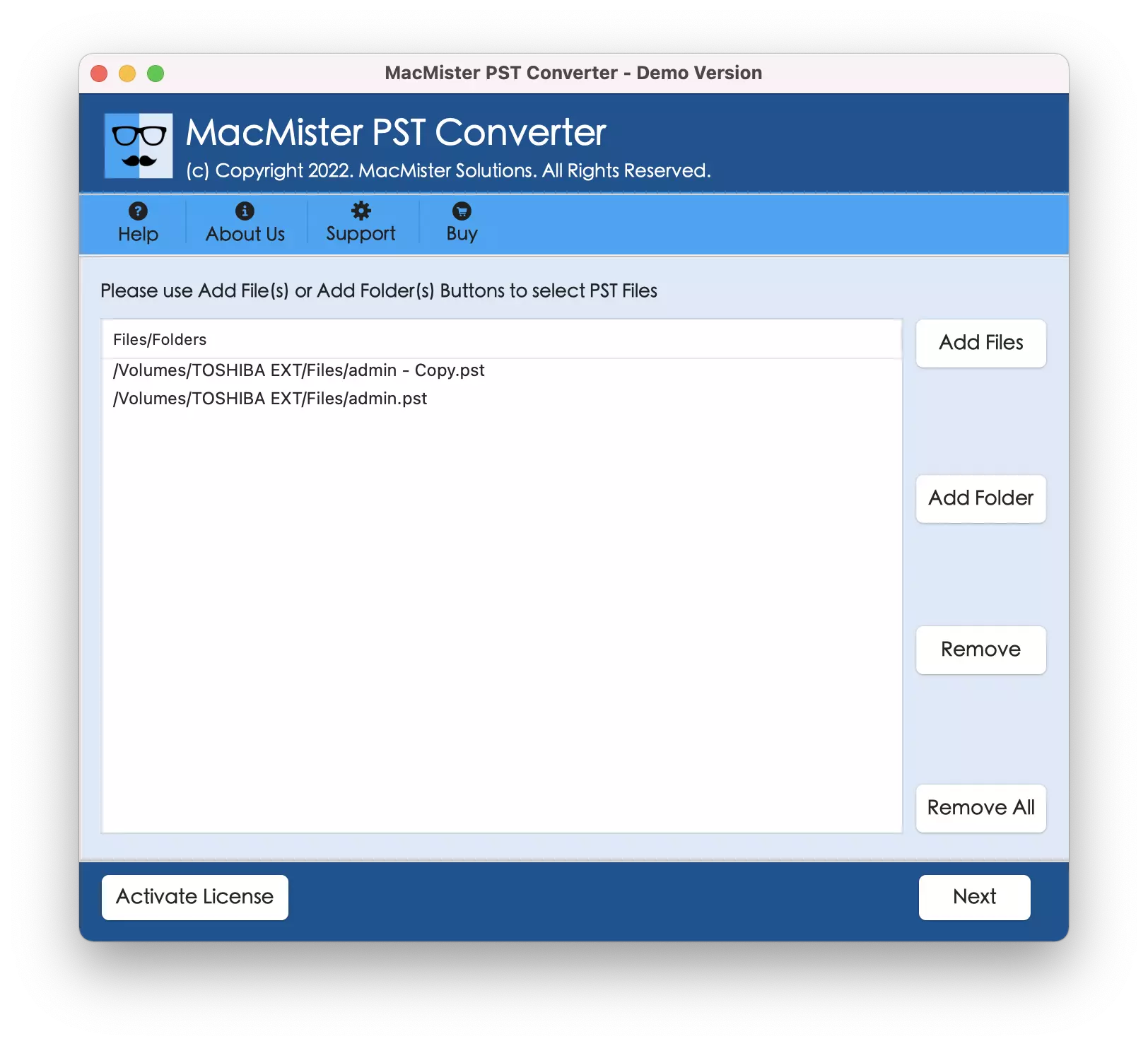
Step 3. The tool now list PST files with checkboxes one-by-one. The checkbox are useful for those who are looking to import selective emails PST file to Outlook Mac. Click Next to continue.
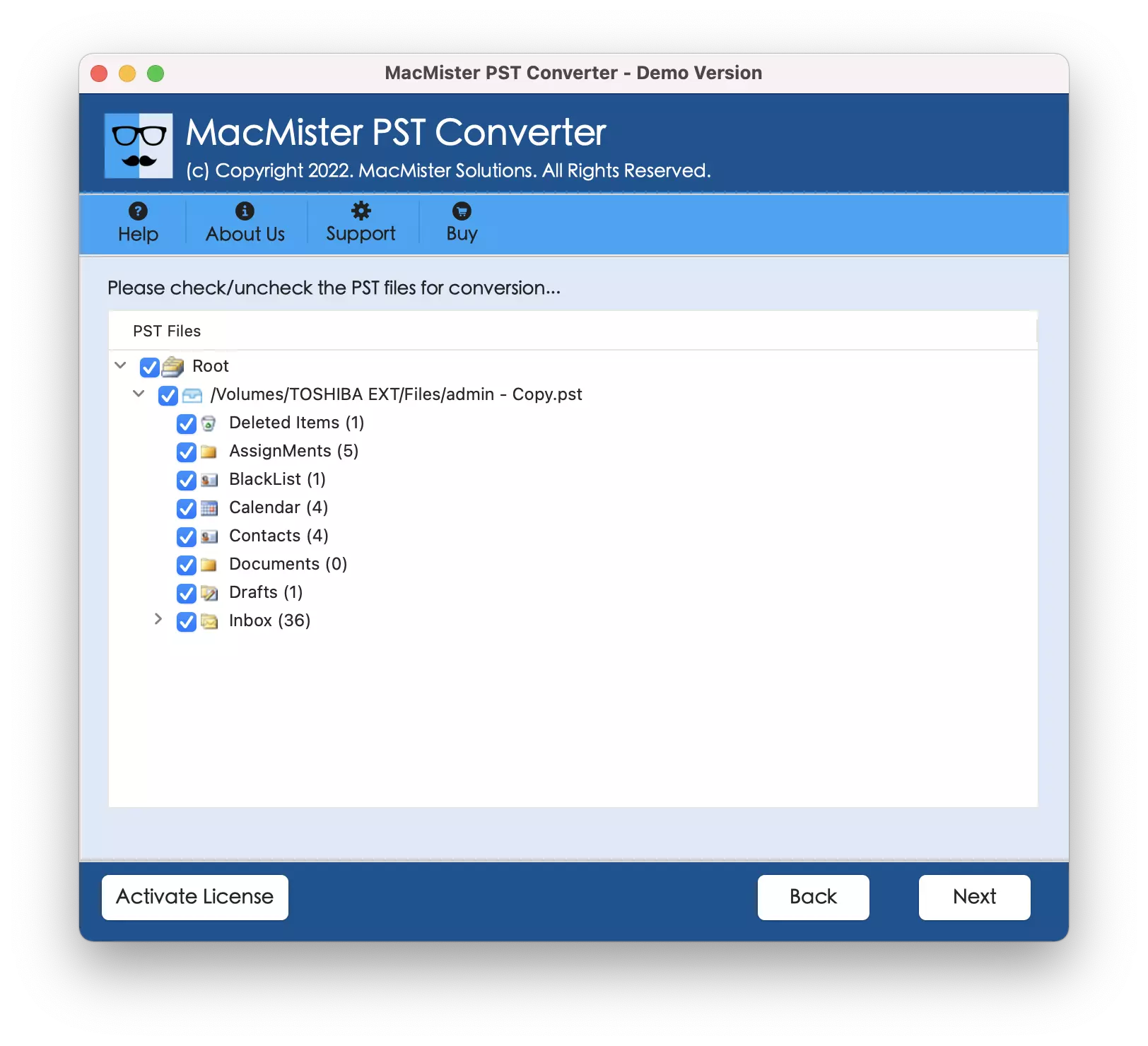
Step 4. Click Select Saving Options and choose OLM file format from the menu.

Step 5. Set the OLM options according to your requirements and start the import process by clicking Export button.

Step 6. The import process will be live and the tool will show Live Conversion Window through which users can track the ongoing import status of PST files.

The procedure will end successfully with a message “Conversion Completed”. Click on OK and go to Outlook for Mac email client to access imported OLM file.
Steps to Import Resultant OLM file in Mac Outlook
Step 1. Open Outlook for Mac app on a macOS.
Step 2. Navigate to Tools and choose the Import option.
Step 3. Select Outlook for Mac archive file (.olm). Click Continue.
Step 4. Locate where OLM file is stored. Select it and click Import.
Step 5. Import process will end in few seconds and then the imported items will appear on the left navigation pane under On My Computer.
Now, you can open the required email in Outlook for Mac account and verify its content. However, you will see that the email message is accurate and appearing with exact content as well as formatting properties.
Why MacMister PST to OLM Converter?
MacMister PST to OLM Converter has numerous features and some of them are explained here:
- Batch import emails PST file to OLM file on Mac at once.
- Capable to import PST emails to OLM with contacts, calendars, and other items.
- Includes Add File(s)/Add Folder buttons to load necessary PST mailboxes on the tool for conversion.
- Offers Set Destination Path property with Browse button to set the location to save resultant OLM file.
- Simple GUI and three step process will benefit all the users and help them completing the bulk conversion in less time
- Maintains the originality of database, folder structure, and formatting properties throughout the process.
- Allows to import emails PST file to OLM on macOS Ventura, Monterey, Big Sur, Catalina, and High Sierra.
Conclusion
The blog has mentioned two approaches to import emails PST file in OLM. Method 1 is a manual procedure and it is advised to operate it under expert’s guidance. Method 2 i.e. MacMister PST Converter for Mac is a direct process and is independently manageable by all types of users. It also has a trial edition with the help of users can check the working of the tool for free. They can also import first 25 emails PST file to OLM file free of cost.
Also Read – Export OLM to PST in Outlook



