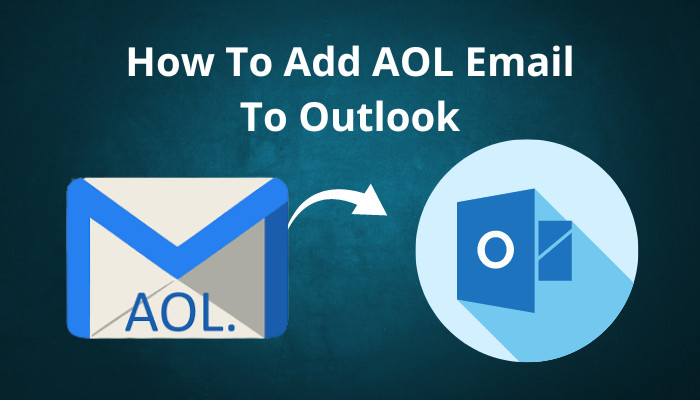As technology continues to evolve, so do our communication needs. Many individuals are transitioning from AOL email to Microsoft Outlook for its advanced features and seamless integration with other tools. If you’re contemplating this switch, you’ve come to the right place. In this guide, we’ll delve into the reasons behind how to get AOL on Outlook, explore the manual method of accessing AOL email on Outlook, and shed light on potential drawbacks associated with this process.
Overview of AOL & Outlook
AOL Mail, short for America Online Mail, is an email service that has been around since the early days of the internet. Originally provided by the American online service provider AOL, it offers users free email accounts with a range of features. AOL Mail is known for its straightforward and user-friendly interface, making it accessible to a wide range of users, including those who might not be tech-savvy. It provides features like unlimited storage, spam and virus protection, an integrated calendar, and basic organization tools. While AOL Mail may not have as many advanced features as some other email services, it still serves as a reliable option for personal email communication.
Outlook, developed by Microsoft, is a comprehensive personal information manager that includes email functionality as one of its key features. It is part of the Microsoft Office suite and is available as a standalone application or as a web-based service. Outlook’s primary focus is on professional communication and productivity. It offers advanced email management tools, such as powerful search capabilities, intelligent filtering, and a focused inbox to help users prioritize important messages. Beyond email, Outlook integrates with calendars, task lists, and contact management, providing a centralized hub for organizing various aspects of one’s digital life. It’s widely used in business environments due to its extensive features, security options, and compatibility with other Microsoft tools.
Why Users go with Outlook from AOL
- Unified Interface Outlook offers a unified platform for emails, calendars, tasks, and contacts, simplifying your digital life.
- Advanced Features From powerful search options to organized categorization and AI-powered filtering, Outlook enhances productivity and communication.
- Business Compatibility Many businesses rely on Microsoft Office Suite for productivity, making Outlook a preferred choice for professional communication.
- Enhanced Security Outlook’s robust security measures, including encryption and multi-factor authentication, offer peace of mind for safeguarding sensitive information.
- Seamless Integration Outlook seamlessly integrates with other Microsoft tools, creating a cohesive ecosystem for better workflow management.
How to Get AOL Mail on Outlook with Manual Method
Before proceeding, ensure you have both AOL and Outlook accounts configured.
- Enable IMAP: In your AOL account settings, enable IMAP access to establish a connection with Outlook.
- Open Outlook: In Outlook, navigate to File > Add Account and provide your AOL email address.
- Manual Server Configuration: Choose ‘Manual setup’ during account configuration, then select ‘IMAP’ and ‘SMTP’ to input AOL’s server settings.
- Server Settings: Enter AOL’s IMAP server as ‘imap.aol.com’ and SMTP server as ‘smtp.aol.com.’ Use your full AOL email address for the username.
- Secure Connection: Ensure ‘SSL/TLS’ encryption is chosen for both incoming and outgoing servers. Use port 993 for IMAP and port 465 for SMTP.
- Login Credentials: Input your AOL email address and password. You can choose ‘Remember Password’ for convenience.
- Finish Configuration: Complete the setup process by following the prompts. Outlook will now fetch your AOL emails.
Drawbacks of the Manual Method
- Complex Configuration – The manual method requires careful entry of server settings, which can be daunting for less tech-savvy users.
- Risk of Data Loss – Incorrect server settings or configuration can result in data loss or failed synchronization.
- Limited Support – AOL’s IMAP support might be limited compared to more modern email providers.
- Attachments and Formatting – Some attachments or formatting might not transfer seamlessly, potentially affecting email quality.
- Time-Consuming – Setting up the configuration manually and syncing emails can be time-consuming, especially for large inboxes.
- Inconsistent Folder Mapping – The manual method might lead to inconsistent mapping of folders and labels between AOL Mail and Outlook, making it challenging to maintain a well-organized email structure.
- Limited Support and Updates – As technology evolves, the manual method might not receive timely updates or support from either AOL Mail or Outlook, potentially leading to compatibility issues and reduced functionality over time.
Alternative Solution to Access from AOL to Outlook
transferring from AOL email to Outlook offers numerous benefits, but it’s essential to approach the process methodically. The manual method can be effective if executed carefully, but the potential drawbacks should not be underestimated. For a smoother transition, especially for those less comfortable with technical setups, seeking professional guidance or using CubexSoft AOL Backup Tool could be a preferable option. Whichever route you choose, accessing AOL email on Outlook can lead to enhanced communication and organization in the long run.
The tool is a specialized software designed to facilitate the seamless transfer of AOL Mail to Outlook. With its user-friendly interface, this tool automates the migration process, ensuring the safe and efficient transfer of emails, attachments, from AOL to Outlook-compatible formats like PST. It eliminates the complexities of manual methods, reducing the risk of errors and data loss. By offering a reliable solution, it streamlines the transition, making it an ideal choice for users seeking a hassle-free way to migrate their AOL Mail data to Outlook. Using its free demo edition, you can know about how to get AOL mail to Outlook without any cost. It has capability to directly save all emails from multiple AOL account to Outlook at once.
Conclusion
In conclusion, the shift from AOL Mail to Outlook presents a promising opportunity for improved email management and communication. While the manual method offers a way to make this transition, its drawbacks, such as potential errors and time consumption, highlight the need for careful consideration. Alternatively, leveraging explained AOL to Outlook Tool can provide a smoother and more efficient migration process. Whether driven by personal or professional needs, embracing Outlook’s advanced features promises enhanced productivity and organization. As you embark on this journey, weighing the pros and cons will guide you toward a successful migration and a more streamlined digital experience ahead.
Also Read – https://buzziova.com/how-to-export-emails-from-roundcube-to-outlook-365/