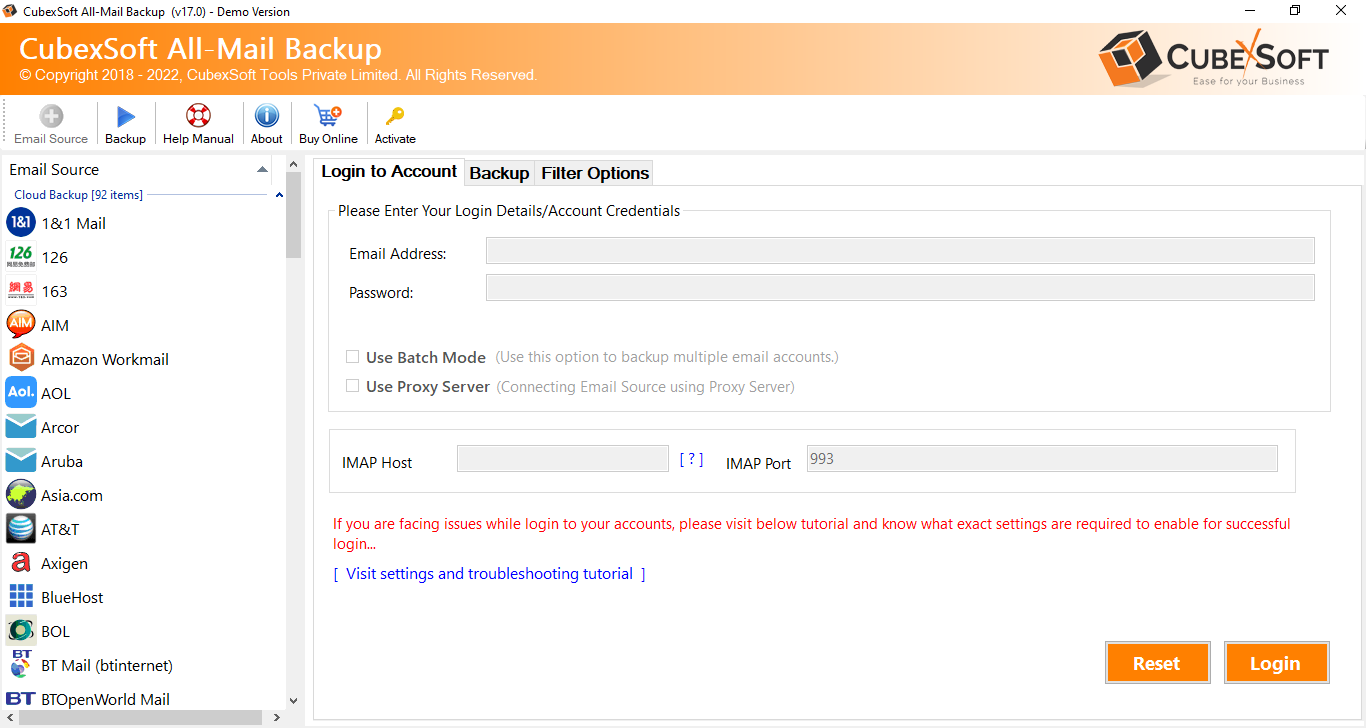Are you searching for solution to know how to export emails from Roundcube to Outlook 365 or how to migrate Roundcube to Office 365 cloud webmail account? Then read this blog that will explain a manual & an alternative Roundcube to Outlook 365 Tool, both are useful and effective so read it till the end and know about the complete working guide of Roundcube email messages to MS Office 365 account.
In today’s interconnected world, effective communication is essential for businesses of all sizes. As technology evolves, organizations often seek more efficient tools to enhance their communication and collaboration efforts. If you’re using Roundcube as your email platform and looking to upgrade to the powerful capabilities of Outlook 365, this guide is your roadmap to a seamless transition. We’ll walk you through the process of exporting emails from Roundcube to Outlook 365, highlighting both manual methods and an alternative tool for a smooth migration.
Overview of Roundcube and Outlook 365 –
Roundcube is an open-source webmail application designed for providing users with a user-friendly and feature-rich email experience. It is often used by individuals, small businesses, and organizations as a web-based email client. Roundcube offers a clean and intuitive interface that allows users to access, send, receive, and manage their emails through a web browser. Some key features of Roundcube include:
- User-Friendly Interface
- Rich Text Formatting
- Folder Management
- Message Search
- Address Book
- Customization:
- Plugins
Office 365, now known as Microsoft 365, is a comprehensive suite of cloud-based productivity tools and services offered by Microsoft. It is designed to empower individuals, teams, and organizations with a range of applications and features for communication, collaboration, content creation, and more. Microsoft 365 is available through various subscription plans and offers both web-based and desktop applications. Some key components of Microsoft 365 include:
- Outlook
- Word, Excel, PowerPoint
- OneDrive
- Teams
- SharePoint
- OneNote
- Security and Compliance
- Integrations
Reasons to Export Roundcube to Outlook 365 – There are several compelling reasons to consider migrating from Roundcube to Outlook 365:
- Enhanced Collaboration – Outlook 365 provides advanced collaboration features, allowing teams to work together seamlessly on documents, presentations, and projects.
- Integration – Outlook 365’s integration with Microsoft’s suite of productivity tools offers a unified environment for communication, organization, and content creation.
- Productivity – The advanced features of Outlook 365, such as focused inbox, intelligent sorting, and advanced search, contribute to increased productivity.
- Security – Microsoft’s robust security features, including encryption and multi-factor authentication, offer enhanced email and data protection.
- Scalability – Outlook 365 is designed to scale with your organization’s growth, ensuring a reliable and flexible email solution.
Manual Method to Export Emails from Roundcube to Outlook 365 –
The manual method for migrating from Roundcube to Outlook 365 involves several steps, which can be complex and time-consuming. Here’s an overview of the process:
- Export Emails from Roundcube: Export your Roundcube emails in a suitable format, often .eml or .pst files, depending on the tools you plan to use for the migration. This might involve individually saving each email or using Roundcube’s export options.
- Prepare Outlook 365 Account: Set up an Outlook 365 account if you haven’t already. Ensure that your account is properly configured and ready to receive the migrated emails.
- Import Emails to Outlook 365: Use the Import/Export feature in Outlook 365 to import the previously exported emails. This might involve creating a new folder structure to mimic your Roundcube setup.
- Recreate Contacts and Calendars: Manually recreate your contacts and calendar events in Outlook 365, ensuring that all essential information is transferred accurately.
- Update Email Forwarding and Notifications: Update any email forwarding or notification settings that were previously configured in Roundcube to ensure that they are properly set up in Outlook 365.
- Testing and Verification: Thoroughly test the migrated emails, contacts, and calendar events to ensure that everything has been transferred correctly and is functioning as expected.
It’s important to note that the manual method can be intricate and might lead to data loss or inconsistencies if not executed carefully. Additionally, this approach could disrupt your workflow and consume a considerable amount of time and effort, especially for organizations with large amounts of data to migrate.
Drawbacks of the Manual Method – While the manual method is feasible, it comes with certain limitations:
- Technical Complexity – The process requires technical knowledge, making it challenging for non-technical users.
- Time-Consuming – Manual migration can be time-consuming, particularly for large email archives.
- Risk of Data Loss – The risk of data loss or corruption during manual migration is higher.
- Limited Automation – Manual migration lacks automation, potentially leading to errors and inconsistencies.
- User Disruption – The migration process may disrupt the email workflow, affecting productivity.
Alternative Roundcube to Office 365 Tool
To overcome the limitations of the manual method, consider using the CubexSoft Roundcube Backup Tool. This program offers a user-friendly and efficient approach to export Roundcube emails to Outlook 365:
- User-Friendly Interface: the tool provides an intuitive interface suitable for users of all technical levels.
- Efficiency: The tool automates the migration process, ensuring accuracy and saving valuable time.
- Data Integrity: It preserves data integrity during migration, minimizing the risk of data loss or corruption.
- Minimal Disruption: The tool allows for a seamless transition without disrupting your email workflow.
- Comprehensive Migration: It migrates emails, attachments, folder structure, and metadata.
- Filters options: The Roundcube to Office 365 tool has multiple advanced functions that can help to convert specific emails from large Rouncube account to Office 365 account.
- Bulk mode – Using the option, you can simply migrate unlimited emails from multiple Roundcube account to Outlook 365 account at once and save your time from single account migration.
- Free demo edition – After downloading the tool, you can check it with free demo and know how to export emails from Roundcube to Outlook 365 cloud account.
Exporting emails from Roundcube to Outlook 365 can bring significant benefits to your organization’s communication and collaboration. While the manual method is an option, its drawbacks may hinder a smooth migration. Opting for an alternative solution like Roundcube to Office 365 Migration Tool ensures a hassle-free and efficient transition, allowing you to fully leverage the capabilities of Outlook 365 while maintaining the integrity of your email data. Embrace the power of automation and ease your migration journey with the right tools and strategies.
Conclusion
In conclusion, while the manual method for migrating from Roundcube to Outlook 365 presents challenges such as technical complexity, data loss risks, and disruptions, the Roundcube to Office 365 Migration Tool offers a streamlined and user-friendly alternative. With its intuitive interface, automation capabilities, data integrity assurance, and comprehensive migration features, the solution ensures a seamless transition that maximizes efficiency, minimizes downtime, and safeguards the integrity of your email data, making it the preferred choice for organizations seeking a hassle-free and successful migration to Outlook 365.
For more information >> https://buzziova.com/