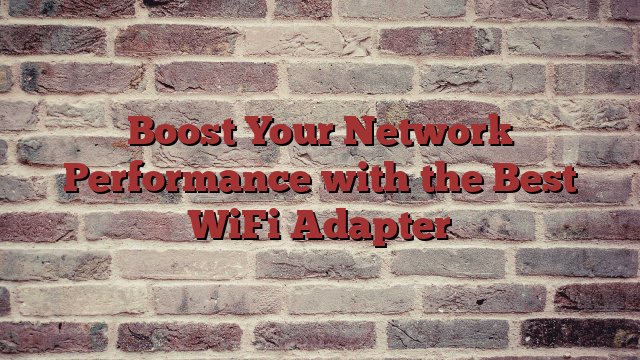Have you been a victim of a lousy internet connection? The common problems due to an unstable network include your video streams buffering by bits and pieces, slowed down conferences, and experiencing significant lag while playing online games.
It is where a TP Link WiFi adapter comes into play. A wireless adapter will give your internet connection a much-needed boost. But before you go out to find the correct WiFi adapter, this article will give you a detailed knowledge of what it is and how to choose the right one.
Understanding WiFi Adapter
A WiFi adapter enables a wired device to catch a WiFi signal. This ability allows you to connect your desktop computer to a network without a wired connection. It also works as a hardware update for your device, like a laptop, and helps upgrade it to the newest WiFi generation or solidify the wireless reception.
You can buy TP Link WiFi adapter for faster performance with cutting-edge technology for lag-free gaming and high-definition streaming.
Discover How Fast a WiFi Adapter Is: Know the Speed
You get assorted internet connection bandwidth options offered by the service providers, ranging from a superior 300MBps speed to a minimum of 20MBps. As a result, if you choose a network bandwidth ranging around 20MBps, the internet speed will undoubtedly be slower for a wireless adapter.
Likewise, you will notice poor performance from your wireless adapter if the wireless router is not on the higher end. So, the speed of your WiFi Adapter will primarily rely on the bandwidth and the router. Therefore, pick a robust network bandwidth and a top-notch router to ensure your TP Link WiFi adapter delivers excellently.
Different Network Adapters to Choose From
You can pick one of the two types of network adapters – integrated and independent.
-
Integrated Network Adapter
A transmitter and signal receiver feature a supplementary component called an integrated WiFi adapter. It allows the integration of an independent network card into your computer’s motherboard. You will get it in smaller dimensions with an independent adapter, saving considerable space. However, an integrated adapter is not capable of working individually.
-
Independent Network Adapter
Compared to an integrated adapter, an independent counterpart possesses a separate processor, network interface, and internal memory. You may connect it to the motherboard via the PCIe interface. You can replace a broken integrated network adapter on your system’s motherboard with an independent adapter.
How to Pick the Most Appropriate WiFi Adapter?
Here are a few tips on how you can buy TP Link WiFi adapter that is reliable and right for you:
- Look for Mac and Windows compatibility to ensure your WiFi adapter works well with your system.
- Ensure you understand the driver installation process and know the correct installation method.
- For a PCIe adapter, focus on compatibility with your computer’s embedded equipment. You may find short and standard brackets with your adapter for increased flexibility.
Conclusion
A WiFi adapter enables the device to receive signals to resolve your network issues and enhance your internet experience. You will have fun while gaming online without suffering lag and losing a battle to your enemies. Additionally, the best WiFi adapter ensures you can stream videos in HD, make video calls without connection breakage, and shop online.