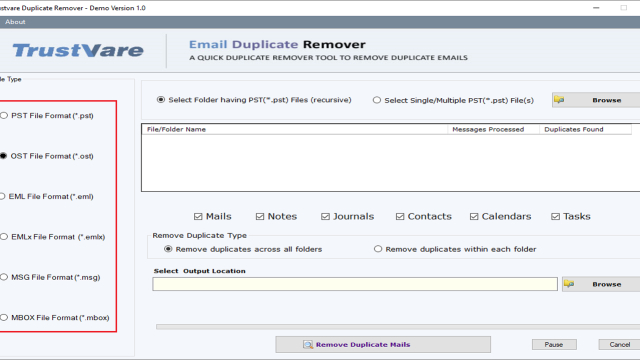Are you trying to find a way to remove duplicate items from Outlook OST files? If so, you are now on the appropriate page. Here, we’ll go through the easiest and fastest approach to deleting duplicate items from an OST file in Outlook.
POP3 or IMAP are the two protocols offered by Microsoft Outlook for configuring our email account. If your account is set up using the POP3 protocol, Outlook will generate PST files for you. You can also quickly delete any duplicate objects found in your Outlook PST file, including emails, appointments, contacts, tasks, notes, and journals.
However, Outlook produces an OST file, which is an offline storage table, if your account is set up with IMAP or an exchange server. Additionally, it is quite difficult to remove duplicate items from the OST file in Outlook if you discover any in your mailbox.
As a result, we will discuss the causes, effects, and procedures for deleting duplicate items from Outlook OST files in the section that follows.
What Causes Duplicate Items in Outlook OST Files?
You can see that a user-facing problem of duplicate items in its Outlook OST file in the image up top.
Therefore, we will talk about the causes of duplicate entries in Outlook OST files in this part.
- The IMAP interval is set too often, at less than 15 minutes, and if an IMAP session takes too long to synchronize their inbox, their email client will start a new IMAP session. As a result, Outlook’s inbox contains duplicate or sometimes even triple emails.
- The server saves the same message when a subsequent connection is made because certain IMAP clients fail to transmit confirmation after a successful RETR message. When your connection drops or there is network lag, this occurs.
- Unexpectedly, the client-side antivirus is also to blame for duplicate items appearing in the Outlook OST file.
What takes Place if Duplicate Items are Discovered in your Outlook OST files?
The efficiency and usefulness of the software can both be severely hampered by duplicate items in your Outlook mailbox, among other factors. As a result, duplicate entries in Outlook OST files need to be deleted. Before moving on to the steps of elimination, let’s first understand the impacts of duplicates.
- Outlook duplicate items decrease mailbox productivity and increase the chance of mistakes since the server-stored message must be loaded every time the program is launched. might lead to performance issues.
- Your Outlook inbox has more duplicate items. increases the size of the OST file, which leads to OST file corruption.
How to Clean Up Exchange Server OST Files of Duplicate Items?
Microsoft doesn’t offer a built-in tool to delete duplicate items from OST files in Outlook. Try an automated method to extract duplicate items from the Outlook OST file in that problematic situation.
Most experts utilize the well-known automatic solution TrustVare OST File Duplicate Remover Tool. Due to the fact that the majority of Outlook duplicate remover software online only deletes duplicate items from Outlook PST files. However, this duplication removal utility removes items from other sources besides OST files.
Delete Duplicate Entries from an Outlook OST file Using these Steps
- Install the Application first after downloading it.
- Launch the software now, and then select Add Files or Add Folder to add the OST file.

- Right now, you have two choices.
- The software will discover duplicates in every mailbox folder if you want to use the option to “find duplicates in all folders.”
- Find duplicates in chosen folders – This tool enables you to choose the precise folder where duplicates should be removed.
- Now choose the location where you want to save the finished product.

- Select categories from the option to “Select filter and duplicate criteria” after that.
- From the Specific duplicate criteria menu, choose one or more fields to modify the duplicate removal procedure.
- Choose the action you wish to take in relation to duplicate items by clicking the Choose action drop-down menu.
- With this app, users can remove duplicate “each folder” or “across folder”.

- Once everything is set up, click the Next button to begin the removal of duplicate entries from Outlook OST files.
- Now after deleting duplicate emails from the OST file open MS Outlook and see the new duplicate free OST file.
Additional Advantages of the Software
- Option to eliminate duplicates from Outlook OST files with password protection.
- Including Outlook 2019, all Windows and Outlook versions are supported.
- Possible to maintain the folder hierarchy and mate properties while the procedure is running.
- To operate this tool user doesn’t need any technical knowledge to delete unwanted OST files.
- The software works with all Windows smoothly like butter without any hurdle or hassle.
- Provide a complete preview of the OST files, before the beginning of the OST duplicate email delete process.
- With the advanced filter option, users can filter their OST emails by, data, attachments, tasks, journals, notes, events, contacts, etc.
- Users have a choice that choose the destination location to save the new duplicate free OST file on the desktop.
- There are no data limitations, with this app, users can load duplicate OST files or duplicate OST folders without data restriction.
- The original data structure was safe and secure when the app deleted duplicate emails from the OST file.
- The app support all MS Outlook version such as; 2002, 2003, 2007, 2010, 2013, 2016, and 2019.
- In the final words, users can try the free demo version of this software to see the new capabilities and specifications of this app without spending a single money.
Conclusion
The functionality of Microsoft Outlook might be significantly hampered by even a minor issue. Therefore, it becomes a severe issue when a user receives duplicate emails in an Outlook OST file. Therefore, it is crucial to handle the duplicate email issue in the right manner in order to keep the continuity of your regular mail activity. As a result, we have covered the best and safest method for deleting duplicate items from Outlook OST files in this article. There is also a risk of data loss or unintended changes if not used correctly. It’s essential to carefully consider these limitations and potential risks when choosing a duplicate removal approach and to implement appropriate safeguards to ensure data integrity.