Summary/Introduction: This post has a solution for you if you’re looking for a way to transfer your Apple Mail messages to Microsoft Outlook on Windows. All you have to do is export your Apple messages, save them in the MBOX folder, and use the simple procedure to convert them to PST. Logging into Gmail, Yahoo Mail, iCloud, and many more services is thus made easier. Apple Mail uses the MBOX folder type to store every single detail of your Mac mail. The rationale for this procedure is MS Outlook’s compatibility with the Windows OS.
The two most widely used Mac email programs at the moment are Apple Mail and Outlook. Even though Apple Mail is available on all Mac systems, Microsoft Outlook can be downloaded and installed on external devices. These email applications have a substantial user base, and it’s also observed that the majority of Mac Mail users prefer to save emails in the Microsoft Outlook software due to its more sophisticated capabilities.
Some Apple Mail customers want to move their email databases to Outlook. since all versions of Microsoft Outlook can only see files in the PST format. Importing all PST files is already possible using the Microsoft Outlook app. I’ll break down this process into three easy stages that anyone, regardless of experience level, can follow and comprehend.
Reasons to Switch From the Apple Mail App to Microsoft Outlook
Let’s now examine the reasons for Apple Mail customers switching to Outlook as their email software. This program offers a variety of sophisticated email management capabilities, some of which are shown below:
- You can receive a message preview section and a smart lookup feature with the Microsoft Outlook 2016 version.
- This email client is superior to other email programs since it allows you to synchronize numerous accounts.
- Users of the MS Outlook software can browse multiple calendars simultaneously.
- Your Microsoft Outlook data can be connected to the cloud.
Read this Blog: Simple & Secure Method to Convert Thunderbird MBOX File to EML File Format
Step 1: Manually Export Emails from Mac Mail:
To begin this process, you must manually export your email data from your Mac Mail or Apple Mail account.
There are two ways you can go about this: either find your email data or save it directly from the account using Mac Mail emails.
First Approach
- ~/Library/Mail/V(n), linked to versions 2, 3, 4, 5, 6, and so on of your Mac.
- Copy the mbox files containing Mac email messages at this point.
Second Approach
- You must first choose the mailbox from which you wish to see your Microsoft Outlook account. You have options like Draft, Inbox, and Outbox.
- You must select Export Mailbox from the menu option.
- Choose the place where all of the data will be moved now.
Step 2: Export emails from Mac Mail to Microsoft Outlook (PST).
The conversion of Apple Mail emails into PST files for the Microsoft Outlook application occurs at this crucial stage. This can be accomplished with the most advanced and often downloaded program, WholeClear MBOX to PST Converter Software.
- Launch the MBOX to PST Converter program after starting Windows OS.
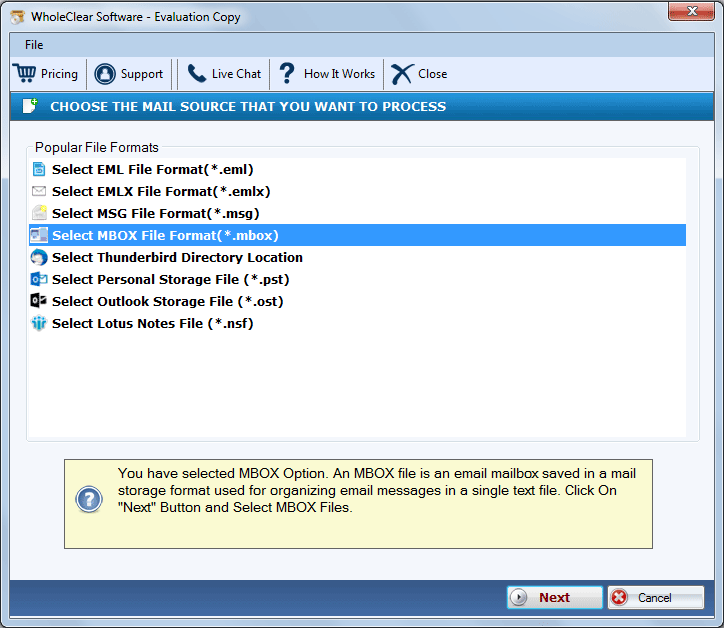
- To process all .mbox data, select Add Files from the menu bar; alternatively, select only the .mbox files that are required.
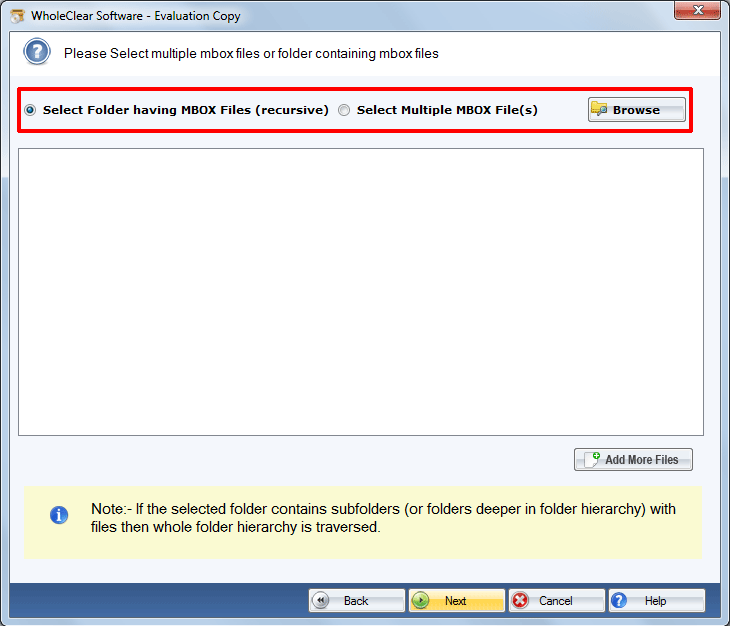
- By clicking on the Export tab, you can now choose the output option (PST) from the same menu area.
- After that, you can migrate certain data from the .mbox folder using the tool’s other features.
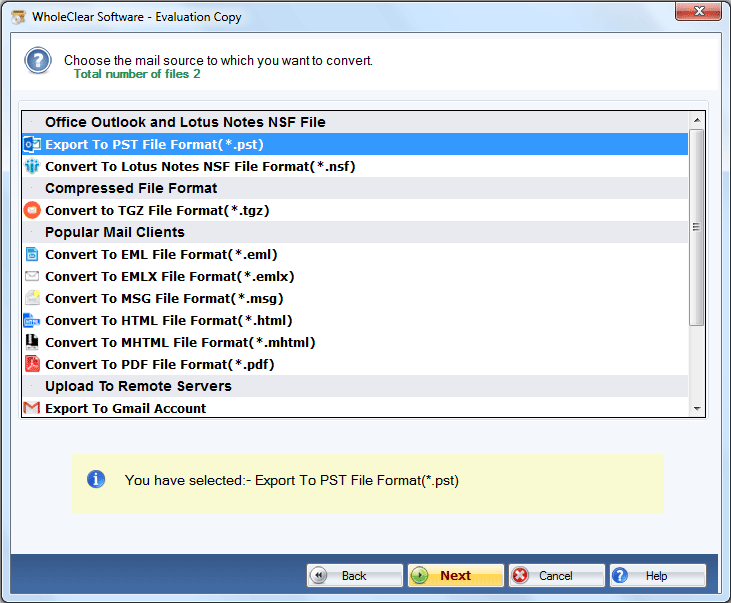
- When the procedure is complete, choose the Convert tab and wait for the screen to show an end message.
- You can also view the status of the MBOX file conversion procedure at this time.
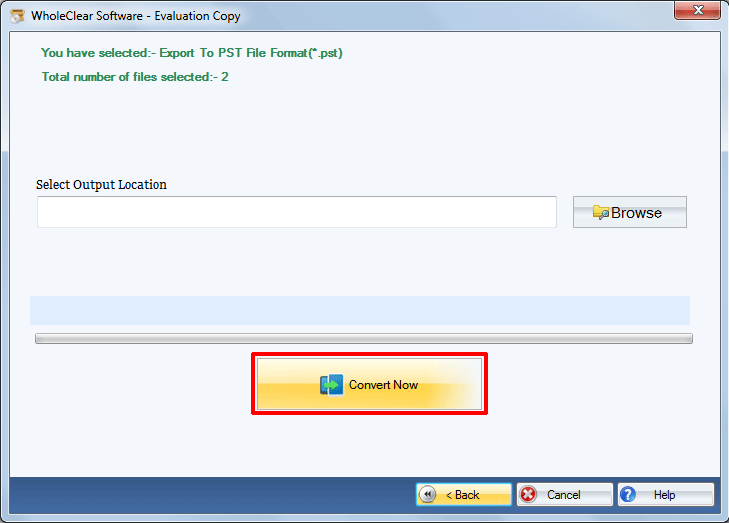
Step 3: Import PST Emails From Mac Mail into the Microsoft Outlook App
- Launch the Microsoft Outlook program on your desktop.
- Selecting the Outlook Data File can now be aided by using the Import option found in the menu area.
- The MS Outlook app’s next page allows you to choose the PST data file format.
- Locate the PST data on your Windows computer (which was converted from Mac Mail MBOX files), and then choose Import.
- When the procedure is finished, finally click the Done button.
Free Version for Converting MBOX Mac Mail to PST Microsoft Outlook
For this operation, if you have any email files, you can use the software’s demo version, which is available to all users for free.
You can use the first few Apple Mail MBOX files to follow the instructions in this version.
Additionally, this edition of the software gives you a rundown of its features and settings, so you can quickly become familiar with how this incredible program operates. It contains all of the components and file data needed to convert MBOX files, step by step.
Reliable Appearance and Capabilities of This Software:
- Smart and Safe to Convert Mac Mail MBOX File to Outlook PST Format.
- Further application is not required.
- Work with all Windows OS versions.
- Save the original format of the MBOX file.
- Give a preview of the MBOX file before converting it into PST.
- Users can save converted data as per their desired location.
- Users can export selective Mac Mail MBOX files.
- There are zero chances of data loss.
- Provide a free demo edition to all users so they can check out more utility capabilities.
Last Words: About the Mac Mail to Outlook PST Conversion
Anyone seeking information on how to convert emails from Bat Mail to Microsoft Outlook will find this topic beneficial. All users, including those who are not technical, can benefit from this three-step method. You can check all of the data that you wish to import into the Microsoft Outlook program using this. This procedure is also a quick way to convert email files that include the correct data. One processing method can be used to transform mailbox bulk data. There are additional, complex ways to move only the necessary data while maintaining the same file structure. The software’s filter features enable you to transform all data into filtered email messages. You can discover relevant software here if you wish to convert other file types into different email types and cloud apps.



