Introduction to OST and PST File
When you add an Outlook email account, a local copy of your information is stored on your computer. This feature allows you to access previously downloaded or synced emails, calendar information, contacts, and tasks without an internet connection.
OST (Offline Storage Table) files are essential for Microsoft Outlook users, allowing them to work seamlessly even when offline & synchronize changes with the Exchange server when back online. However, certain situations may arise where you need to convert OST files to another format, such as PST (Personal Storage Table). In this blog, we will explore the reasons why you might need offline OST conversion & provide easy steps to perform the conversion process efficiently.
When the connection is restored, the changes are automatically synchronized and the folders and items on the server and on the computer are identical again.
Download Now
Reasons for Offline OST Conversion
Migration to a Different Email Client
One of the most common reasons for OST conversion is migrating from Microsoft Outlook to a different email client. Not all email clients support the OST file format, & switching between incompatible platforms can lead to data inaccessibility. By converting the OST files to a universally supported format like PST, you ensure that your emails, contacts, & calendars remain accessible & intact during the transition.
Exchange Server Maintenance
During Exchange server maintenance or updates, there might be instances where you cannot access your OST files. Converting OST files to PST ensures you have an accessible backup of your mailbox data, providing a safety net in case of unexpected issues or downtime during server maintenance.
Data Recovery after Account Deletion
When an Exchange account is deleted or inaccessible, the associated OST file becomes useless as it is tied to a specific account. OST conversion can help you recover valuable data from the offline file, even after the original account is no longer available.
Offline OST File Corruption
OST files are prone to corruption due to various reasons like sudden system crashes, power failures, or synchronization errors. Converting the corrupted OST file to PST can be a viable solution to retrieve data from the file & safeguard it against permanent loss. When the Outlook data file reaches its maximum size, it starts causing performance issues. Sometimes it gets worse when the file exceeds the maximum size. In this situation, file corruption on offline storage tables is more likely.
Mailbox Size Management
In Microsoft Outlook, the mailbox size is often limited by the Exchange server administrator. When the mailbox reaches its size limit, it can cause synchronization problems & affect the overall performance of Outlook. Converting OST files to PST allows you to archive older data, reducing the mailbox size & optimizing Outlook’s performance.
Easy Steps for Offline OST Conversion
Step 1: Locate OST File
The first step in offline OST conversion is to locate the OST file on your computer. By default, OST files are stored in the following locations:
For Outlook 2019, 2016, & 2013:
C:\Users<Username>\AppData\Local\Microsoft\Outlook
For Outlook 2010:
C:\Users<Username>\AppData\Local\Microsoft\Outlook
Step 2: Convert OST to PST using Microsoft Outlook
If you have access to the Exchange account & the OST file is not corrupted, you can use Microsoft Outlook’s built-in export feature to convert the OST file to PST. Follow these steps:
- Open MS Outlook & go to the “File” tab.
- Hit on “Open and Export” & then select “Import/Export.”
- Select “Export to a file” & click “Next.”
- Select “Outlook Data File (.pst)” & click “Next.”
- Select the OST file you want to convert & set the destination path for the PST file.
- Optionally, provide a password to secure the exported PST file.
- Click “Finish” to start the conversion process.
Step 3: Use Third-Party OST to PST Conversion Tools
If you encounter issues with the built-in export feature or if your OST file is corrupted, you can use third-party OST conversion tools. Many software options are available online market, & choose the popular one GainTools OST Converter for your file conversion. This application is tested and performs well for the recovery and conversion of OST file data into other file formats.
- Download & install the chosen OST to PST conversion software.
- Launch the software & select the OST file you want to convert.
- Choose the desired output format (PST) & set the destination path.
- Click “Convert” to initiate the conversion process.
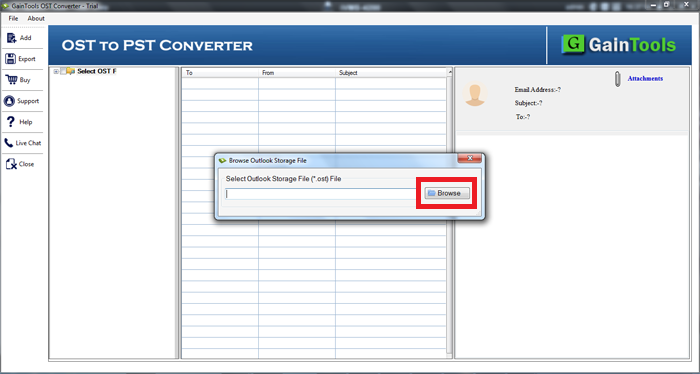
Advantages of using Gaintools OST to PST Converter
User-friendly interface: OST to PST Converter offers you a simple user interface, that makes it accessible by both technical & non-technical guys. The conversion process ensures a smooth & hassle-free experience.
Time-saving solution: The OST to PST Converter’s batch conversion with powerful algorithms helps to save time, especially when handling multiple OST files.
Data security: The application ensures the data security of files during the conversion process. Users can convert their OST files into PST format without data loss or any harm.
Technical Support & Updates: GainTools provides regular updates to improve the performance of the software & solve potential problems. Additionally, their customer support team is ready to assist users with questions or concerns.
Step 4: Import PST File into Outlook
Once the OST file is converted to PST, you can import the PST file back into Microsoft Outlook to access your data.
- Open MS Outlook & go to the “File” tab.
- Hit on “Open and Export” & then select “Import/Export.”
- Select “Import from another program or file” & click “Next.”
- Select “Outlook Data File (.pst)” & click “Next.”
- Browse & select the converted PST file.
- Select the option to import the data into the existing mailbox or create a new one.
- Click “Finish” to complete the process.
Conclusion
The Offline OST file conversion is an important process that enables users to deal with various scenarios such as switching to another email client, recovering data from a damaged file, managing OST mailbox size & dealing with OST file corruption. By following the given simple steps in this article, users can seamlessly migrate their OST files to PST format and ensure the safety and availability of their important mailbox data. To avoid data loss, always remember to backup your OST files before attempting the conversion process.
For more technology blogs and articles, you can go to the technology category.



