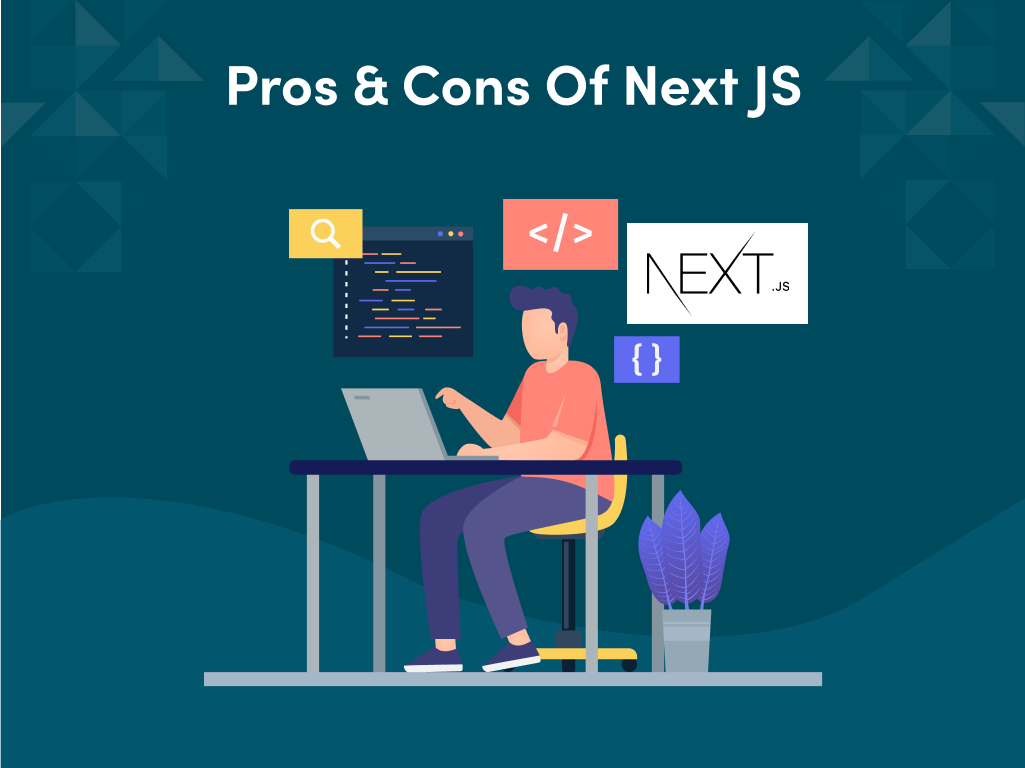Let’s visualize a space where lightning-fast websites are combined with the power of a Content Management System, giving creators and developers a seamless experience. In modern web development, it is absolutely a reality. Yes, you can build CMS websites with Next.js. But have you wondered if this approach of building a CMS website with Next.js has any pros or cons? No. right?
Here, this article will explain the advantages and disadvantages of considering Next.js for CMS websites in detail.
Defining Headless CMS
A headless CMS is a software application that disintegrates the content repository from the frontend layer. In simpler terms? It doesn’t come with a default front-end system. Instead, it’s all about the backend — focused solely on managing content and making it available through APIs. For this reason, most CMS web development company prefer a flexible headless CMS.
While a headless CMS offers unparalleled flexibility, it might only be for a few. But why is it not suitable for every user? It is because not everybody can choose a proper front-end framework. If you fall under the same category, you must consider Next.js, a React-based framework for CMS web development.
What is Next.js?
Next.js is a popular framework of React. It is built on the foundational strengths of React. With its component-based architecture, React has revolutionized how developers perceive front-end development. Next.js takes it a step further by addressing some of the challenges developers face with React. It is particular to routing, performance optimization, and server-side rendering.
Beyond performance and flexibility, Next.js prioritizes the developer experience. With features like hot code reloading, zero-configuration, and built-in CSS support, developers can focus on writing code and building websites. They don’t have to spend much time on configurations. Thus, an expert web development company often considers Next.js for building robust websites.
Pros and Cons: Next js for CMS Web Development
However, the main context of the article is to analyze Next.js for CMS web development. Using Next.js for CMS web development brings a union of excellent frontend capabilities with efficient content management.
Pros
A Software development company considering Next.js can enjoy the below-mentioned advantages.
- Static Optimization
When content doesn’t need to change often, like a blog post or a product description, Next.js can automatically generate it as static content. Further, pairing it with a CMS will ensure fast load times and optimal performance.
- SEO-based Advantages
Next.js has server-side rendering capabilities. Use this feature to fetch content from CMS and render it on the server side. This can make the content more SEO-friendly.
Thus, search engines can crawl the content easily. It is a crucial factor for sites depending on organic traffic.
- Vercel Integration
The team behind Next.js also developed Vercel. It is a deployment and hosting platform. This strong integration ensures that deploying a Next.js app along with a CMS is seamless.
- Rich Community Support
Next.js has a rich community. It’s a storehouse of plugins, tools, and integrations. Many CMS platforms now offer specific plugins or integrations optimized for Next.js. Thus, Next.js is one of the perfect choices for CMS web development.
- ISR or Incremental Static Regeneration
It is a feature where static content can be regenerated as it becomes stale. This means that a CMS can push updates to content. And, if you are using Next.js, you can regenerate specific pages without rebuilding the entire site. Isn’t it a breeze?
- Smooth Rendering Capabilities
One of the essential features of Next.js is its ability to choose between static site generation (SSG) and server-side rendering (SSR) on a per-page basis. When combined with a CMS, you can serve content dynamically or statically. However, it is based on the nature of the content and frequency of its update.
- API Routes
Next.js offers API routes. It allows developers to build API endpoints within the Next.js app itself. This feature can be incredibly handy when integrating with a headless CMS. Thus, the feature of Next.js serves as a connection between the front end and the CMS.
- Flexibility with Popular Headless CMS
Next.js, given its flexibility, pairs naturally with any headless CMS. Thus, the software development company using Next.js for CMS web development can easily fetch content via APIs and render them seamlessly.
Cons
The challenges or drawbacks you refer to encompass technical and business aspects.
Technical aspects
Page-Based Routing
One of Next.js’ signature features is its page-based routing system. However, this routing system may seem restrictive for more complex applications with elaborate navigation requirements. Creating nested routes with complex hierarchies might be more challenging in Next.js’s page-based system.
A CMS often needs deeply nested structures to categorize and organize content. While it is feasible within Next.js, it might require more effort and customization than flexible routing systems.
Limited Plugins
Next.js has a focused approach to plugins compared to other frameworks like Gatsby.js. A vibrant plugin ecosystem often comes with strong community support. Fewer plugins mean less community-based development and support. This eventually affects the resources availability, tutorials, and assistance while handling specific problems within the CMS environment.
Opinionated Framework
An opinionated framework like Next.js comes with a set of built-in best practices and conventions.
Its opinionated nature may create compatibility issues if a CMS project involves working with or migrating from legacy systems. Complying with the conventions of Next.js while accommodating the requirements of older systems can be time-consuming.
Business Aspects
Searching for Experienced Developers
React, the underlying library of Next.js, is widely used. However, mastering it requires significant effort and proficiency. When building CMS Web Development projects with Next.js, searching for skilled developers may be a complex task. So, you can hire an experienced CMS web development company nearby and outsource the task. It will save your efforts on building an in-house team from scratch. Ask if their team is acquainted with the best CMS for Next.js.
Resource Constraints
The challenges in finding experienced developers may lead to higher costs and longer development timelines.
Final Thoughts
Next.js in CMS Web Development offers advantages. The benefits include static optimization, seamless Vercel integration, and flexible rendering capabilities.
Hence, it is suitable for dynamic and frequently updated content. The capacity for SEO optimization further enhances its approval for CMS web development. However, these benefits are accompanied by specific challenges, such as limitations in customization due to its opinionated nature. It has a narrower selection of plugins, which may affect adaptability.
Additionally, finding experienced developers proficient in Next.js may be one of the challenges. Therefore, get a thorough assessment of your project needs to maximize the potential of Next.js in CMS Web Development.