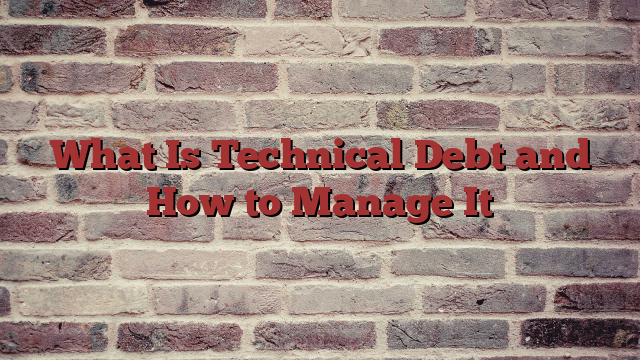The settings of a Linksys wireless range extender can be accessed using its default IP address. However, it has been noticed that some users are not able to access the same. Are you also standing in the queue of those users? If yes, then walk through the tips mentioned below to fix the Linksys extender IP address not working.
However, before that, shedding light on the main causes behind the issue will be a great decision. The reason being, it will help you have a clear understanding about what might be stopping you from accessing the Linksys extender setup dashboard via the default IP address. Check out the next section to know the reasons.
Why is Linksys Extender IP Address Not Working?
There’s a Typo in the Extender’s IP:
The very first thing that might be stopping you from accessing the IP address of the WiFi extender is a typing error during its entrée. Perhaps, you are unaware of the correct address or were careless while entering the IP.
You’ve Used an Outdated Web Browser:
You might keep facing issues while accessing the default IP address of the extender if an outdated web browser has been used for the process. FYI, outdated browsers don’t let you access some URLs.
The Search Bar of the Browser is Used:
No web or IP address can be accessed via the search box of the web browser. If you’ve used the search bar of the browser to access the IP of the extender, then you’ve committed a mistake.
So, these were the reasons due to which you might not be able to access the IP address of the range extender. Considering that you’ve walked through them carefully, it is time to move ahead and learn what can be done to resolve the issue.
Try the Universal Hack First: Power Cycle the Network
We suggest you power cycle the entire home network before implementing any other troubleshooting technique. It is because it will help you carry out the troubleshooting process easily by eliminating network glitches.
To power cycle the home network in an effective way, consider powering down the modem first. The second turn is of the home router whereas the extender must be powered down at last. Now, all you are supposed to do is wait for 10-15 minutes. Thereafter, power up all devices in the same sequence as you switched them off.
Now, try to access the Linksys extender IP address. Any luck? If not, then a network glitch was never the reason. You must try your hands on the techniques jotted down in the next section.
Solutions: Linksys Extender IP Address Not Working
Enter the Correct IP Address:
Be very sure that you are using the correct IP address to reach the Linksys setup dashboard of your range extender. If you keep using the incorrect IP, then you’ll keep getting redirected to a page that you never want to land on. Keep this in mind and rectify your mistake. To know about the correct IP of your range extender, check its label.
Upgrade the Internet Browser:
Another thing that can be done to make the extender’s default IP address functional is the use of an updated internet browser. You can update the one in use by accessing its settings menu. Apart from this, consider flushing out the cache and cookies from the browser. Otherwise, there are chances that the browser will load the cached version of the extender’s admin portal.
Use the Address Bar:
As mentioned earlier no web or IP address will work if you keep accessing it via the search box of the browser, consider using the address bar. The address bar of the browser is also known as the location bar and you can find it at the top of the browser’s dashboard.
In a Nutshell
So, this was all about how to address the Linksys extender IP address not working issue. Now, it is time to sum up everything we’ve learned. Here, you came to know that the use of the incorrect IP address, outdated web browser, or the search box of the browser can lead to the issue in discussion. You also got familiar with the necessary workarounds. We are now expecting that you will be able to fix the issue you were facing.