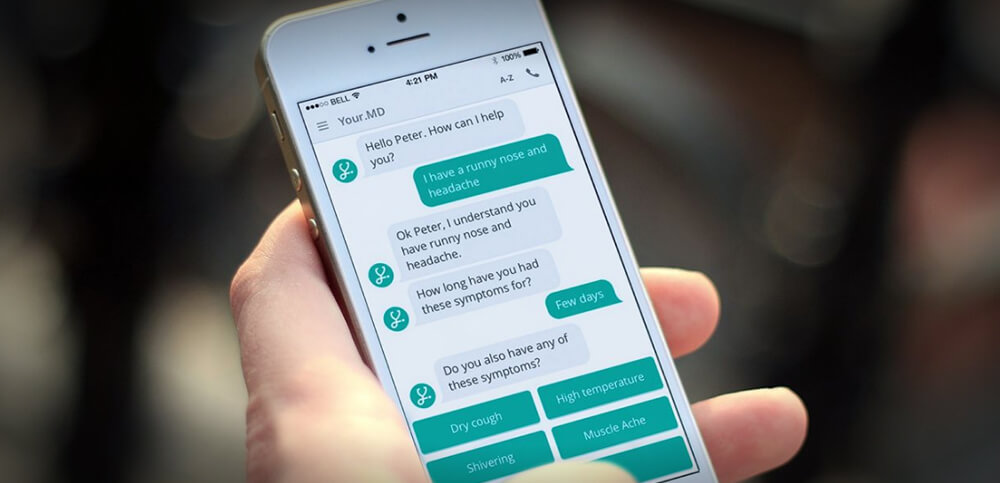EML (Electronic Mail Format) is a file extension used by email clients such as Microsoft Outlook, Windows Live Mail, and Mozilla Thunderbird. It contains a single email message along with its attachments, header information, and body text. EML files are used for archiving and exchanging email messages, and they can be easily opened and read with a text editor or an email client.
On the other hand, PST (Personal Storage Table) is a file format used by Microsoft Outlook to store email messages, contacts, calendar, tasks, notes, and other data. A PST file can contain multiple email folders, each with its own set of messages and attachments. PST files are used to backup, archive, and transfer email data between different computers or email clients.
In summary, EML files contain individual email messages with attachments, while PST files store a collection of email messages, contacts, and other data.
Techniques for Free but Limited EML to PST Conversion
Three natural methods to convert EML to PST are listed below. The first and most crucial step is to preserve an EML file backup before beginning the process. Since no manual method is completely safe, consider making a data backup.
Using Windows Live Mail and Microsoft Outlook
- Open Microsoft Outlook and Windows Live Mail on your computer.
- From the exporting option in Windows Live Mail’s File tab, choose the required messages to export.
- Select “Microsoft Exchange” as your export choice and then click “Next.”
- A notice will let you know when all of your emails have been transferred to Microsoft Outlook or Microsoft Exchange.
- Click OK to continue.
- You may pick whether to convert all email folders or just a specific folder using the chosen folders option. Next, choose OK.
- If everything had gone according to plan, the Export Wizard would have shown up; choose Finish.
Using MS Outlook with drag & drop
- When EML files are maintained separately on the desktop and no EML-compatible email client is installed on the system to read them, drag-and-drop with Microsoft Outlook is advised.
- Install Outlook first on your computer.
- Navigate there, then choose the EML file to find it.
- Choose an EML document to drag.
- Include the file in Outlook.
Outlook Express to EML conversion
- Drag the EML files into Outlook Express to install it first. After modifying, adhere to the recommendations below.
- Start up your PC and Microsoft Outlook.
- You may do this by choosing Open and Export from the File menu.
- Then, choose Import/Export.
- Pick Outlook Express to import internal mail and addresses.
- To export.eml files to Outlook, choose Finish.
Manual Approaches Have Drawbacks While Being Free –
Let’s discuss its flaws and the reasons an expert EML to PST converter is required.
- The likelihood of data loss with the manual approach is the main worry. The failure is probably common, and even a small error might lead to data loss.
- Rarely are email attachments sent to Outlook. When a user has several EML files to open in Outlook, using the manual way takes a lot of time and effort.
- Using manual processes can drastically damage data integrity. In an EML file, there is a very high likelihood that the SMTP header and metadata characteristics will be altered.
Solution to Convert EML to PST file format
Softaken EML to PST Converter for winodws is an efficient tool for converting EML files to PST format. It is a powerful software that can convert multiple EML files to PST format in one go, which makes it a perfect choice for businesses and individuals who need to convert large amounts of email data. In this blog, we will discuss the features, benefits, and the step-by-step guide for using EML to PST Converter.
Features of Softaken EML to PST Converter:
- Bulk Conversion: It can convert multiple EML files to PST format at once. This feature saves time and effort for users who need to convert a large number of email messages.
- User-friendly Interface: The software has a simple and easy-to-use interface that makes the conversion process smooth and hassle-free.
- Preview Option: It allows users to preview EML files before converting them to PST format. This feature helps users to select the right EML files for conversion.
- Supports All EML Files: The software can convert all types of EML files, including emails, attachments, contacts, calendars, etc.
- Maintains Email Metadata: It maintains email metadata such as To, From, Cc, Bcc, Date, Time, etc. during the conversion process.
- Supports All Versions of Outlook: The software supports all versions of Microsoft Outlook, including Outlook 2019, 2016, 2013, 2010, 2007, and all below versions.
Step-by-Step Guide for Using EML to PST Converter:
- Download and Install EML Converter on your system.
- Launch the software and click on the “Add File” button to select the EML files you want to convert.
- The software will display a list of all the selected EML files. You can preview the EML files by clicking on them.
- In the Export Options window, select the PST file format and choose the desired destination location to save the converted PST files.
- Click on the “Convert” button to start the conversion process.
- The software will start converting the EML files to PST format. Once the conversion is complete, you will receive a confirmation message.
Why users use this of EML to PST Converter?
- Saves Time: The software can convert multiple EML files to PST format at once, which saves time for users who need to convert large amounts of email data.
- Easy to Use: EML Converter has a simple and easy-to-use interface that makes the conversion process smooth and hassle-free.
- Maintains Email Metadata: The software maintains email metadata such as To, From, Cc, Bcc, Date, Time, etc. during the conversion process, which ensures the integrity of the email data.
- Supports All Versions of Outlook: The software supports all versions of Microsoft Outlook, which makes it a versatile tool for users who use different versions of Outlook.
- Quick Conversion: It has advanced algorithms that ensure quick and efficient conversion of EML files to PST format.
Conclusion:
The Softaken EML to PST Converter is an efficient tool for converting EML files to PST format. It is a powerful software that can convert multiple EML files to PST format in one go, which makes it a perfect choice for businesses and individuals who need to convert large amounts of email data. The software has a simple and easy-to-use interface that makes the conversion process smooth and hassle-free. It also maintains email.