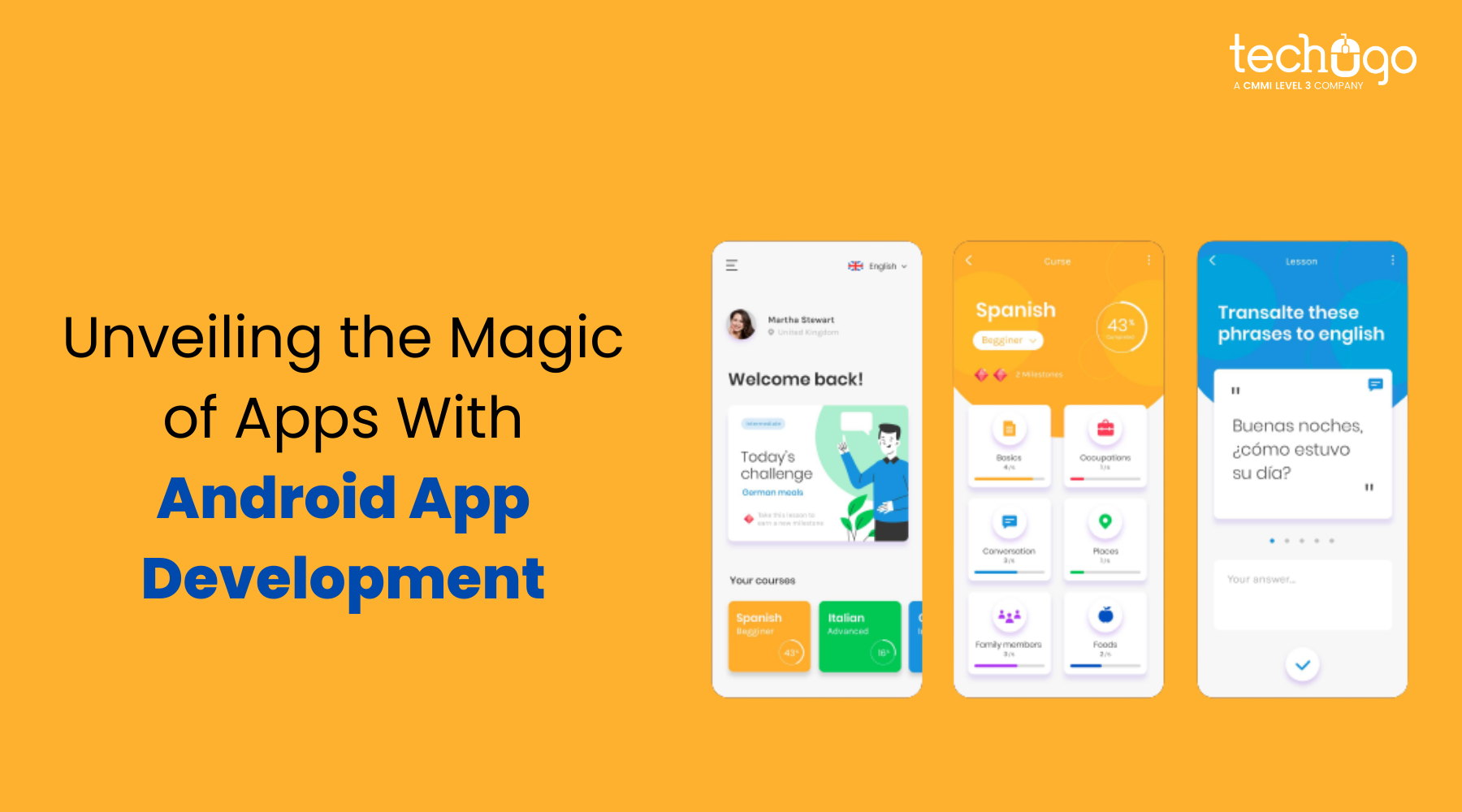Are you eager to master the art of building modern and interactive web applications? Look no further! In this comprehensive guide, we dive deep into the world of React.js, the powerhouse JavaScript library that has taken the frontend development landscape by storm.
Unravel the magic of virtual DOM, harness the simplicity of component-based architecture, and discover how React.js brings unparalleled performance and reusability to your projects.
From setting up your development environment to handling complex state management, this article equips you with the knowledge and tools to create impressive web applications. Embrace the React.js revolution and unleash your web development potential!
Understanding React.js Basics
Are you ready to embark on an exciting journey into the core of React.js? Let’s begin by unraveling the fundamental concepts that make React.js the powerhouse it is.
React.js is a widely-used JavaScript library for building user interfaces. At its heart lies the virtual DOM, a brilliant optimization that boosts performance by minimizing direct manipulation of the actual DOM. Instead of updating the entire DOM tree, React.js efficiently identifies and updates only the necessary components, resulting in faster rendering and a seamless user experience.
One of the key reasons behind using React.js for web development is its popularity and its component-based architecture. With React.js, you break your user interface into reusable, self-contained components, making your codebase more organized, easier to maintain, and facilitating faster development.
Setting Up a React.js Development Environment
Before we dive into coding with React.js, let’s ensure you have a solid development environment in place.
Setting up a React.js development environment is a breeze. Start by installing Node.js, which includes npm, the Node Package Manager. npm simplifies package installation and management, and it’s a crucial tool for React.js development.
Next, we recommend using create-react-app, a fantastic tool that sets up a pre-configured React.js project with a single command. It takes care of all the build configurations, dependencies, and boilerplate code, allowing you to focus on crafting your application.
Armed with Node.js, npm, and create-react-app, you’re now equipped to bring your React.js projects to life efficiently.
Building Your First React.js App
Congratulations on setting up your development environment! Now, let’s dive straight into building your first React.js app – a “Hello World” application.
In React.js, you’ll often come across JSX, an extension to JavaScript that allows you to write HTML-like syntax in your components. Don’t worry; it’s not as daunting as it sounds!
Start by creating a new React component using React.createElement function or, more commonly, by writing JSX directly. With a simple render function, you can display your “Hello World” message on the screen.
Save your code, start the development server, and voila! Your first React.js app is live and running. It’s a small step, but a giant leap into the captivating world of React.js development.
Components and Props
Now that you’ve got your feet wet with React.js, let’s take a deeper dive into components and props.
In React.js, components are like building blocks, representing different parts of your user interface. Each component is independent, encapsulating its logic, styles, and data. This modularity enables you to reuse components across your application, saving development time and ensuring consistency.
Props, short for “properties,” are essential for passing data from parent components to child components. They allow your components to be dynamic and flexible, enabling them to render different content based on the data they receive.
By mastering the art of creating and using components with props, you’re well on your way to architecting scalable and maintainable React.js applications.
State and Lifecycle
Get ready to delve into the heart of interactive web applications with React.js’s state and lifecycle management.
State is a pivotal concept in React.js, representing the mutable data within a component. By updating the state, you trigger a re-render of the component, reflecting changes in the user interface. However, remember that state should be handled with care to avoid unwanted side effects and maintain a smooth user experience.
React.js also provides lifecycle methods that allow you to control the behavior of your components at different stages. From initialization to destruction, you have the power to influence how your components behave and interact with the user.
By harnessing state and lifecycle methods effectively, you’ll create dynamic, responsive, and engaging applications that captivate your users.
Handling Events in React.js
User interactions are at the heart of any interactive web application. In React.js, event handling is a crucial aspect that enables you to respond to user actions gracefully.
With React.js, handling events is straightforward. You attach event listeners to specific elements and define corresponding event handler functions to perform actions when the event occurs.
React.js provides a set of synthetic events that abstract away browser inconsistencies, making your code more predictable and easier to maintain across different platforms.
From simple clicks to complex interactions, mastering event handling in React.js empowers you to build interactive and user-friendly applications that keep your audience hooked.
Managing Forms in React.js
Creating and managing forms is a critical aspect of frontend development, and React.js makes it a breeze.
In React.js, you can create controlled components for handling form inputs. Controlled components allow you to maintain full control over the form data, making it easy to validate and process user input.
To handle form submission, you can implement event handlers and use the preventDefault() method to prevent the default form submission behavior.
React.js also simplifies form validation by providing a straightforward way to validate user input and provide instant feedback. By leveraging state, you can easily track form validation errors and update the UI accordingly.
Whether it’s a simple contact form or a complex data entry system, mastering form management in React.js ensures smooth user interactions and a delightful user experience.
React Router for Navigation
Building multi-page applications with React.js requires efficient navigation, and that’s where React Router comes to the rescue.
React Router is a powerful library that enables client-side routing in React.js applications. With React Router, you can set up routes for different pages, creating a seamless navigation experience for your users.
The library supports route parameters, allowing you to pass data between pages effortlessly. You can also implement nested routes for more complex applications with multiple levels of navigation.
By adopting React Router, you can create robust and scalable applications with smooth navigation and clean URLs, enhancing user engagement and SEO performance.
State Management with Redux (optional)
As your React.js applications grow in complexity, you might consider adopting a state management solution like Redux.
Redux is a predictable state container that centralizes your application’s state and provides a single source of truth. It’s especially beneficial for large applications with multiple components that need to share and synchronize data.
In Redux, the state is immutable, meaning it cannot be changed directly. Instead, you dispatch actions to trigger state updates, and reducers process these actions to generate a new state.
While Redux can be optional for small projects, it becomes invaluable for large-scale applications, enabling better organization, maintainability, and testability.
Best Practices and Performance Optimization
To become a proficient React.js developer, you must follow best practices and optimize your applications for peak performance.
Component Reusability: Emphasize creating reusable components to minimize redundant code and facilitate easier maintenance.
Optimized Rendering: Leverage React’s virtual DOM to ensure efficient rendering and minimize unnecessary updates.
Avoiding Unnecessary State Updates: Be mindful of when and how you update state to prevent excessive re-renders.
Code Splitting and Lazy Loading: Optimize application loading time by code-splitting and lazy-loading components.
Memoization: Use memoization techniques like React.memo to avoid redundant calculations and rendering.
Performance Profiling: Employ tools like React DevTools and Chrome Developer Tools to identify performance bottlenecks.
Error Boundaries: Implement error boundaries to gracefully handle and recover from errors within components.
By adhering to these best practices and performance optimization strategies, you’ll elevate your React.js applications to new heights of efficiency and user satisfaction.
Conclusion
Congratulations, you’ve reached the summit of this complete guide to React.js! Armed with a solid understanding of React.js basics, a well-set up development environment, and hands-on experience building your first React.js app, you’re well on your way to becoming a proficient frontend web developer.
With a firm grasp on components, props, state, lifecycle, event handling, forms, and even the optional Redux for state management, you possess a versatile skill set to craft modern, interactive web applications.
So, what’s next? Dive deeper, explore advanced concepts, and tackle real-world projects. And when your aspirations lead you to scale your team, remember to “Hire React.js developers” who share your passion for building cutting-edge web experiences. Happy coding!