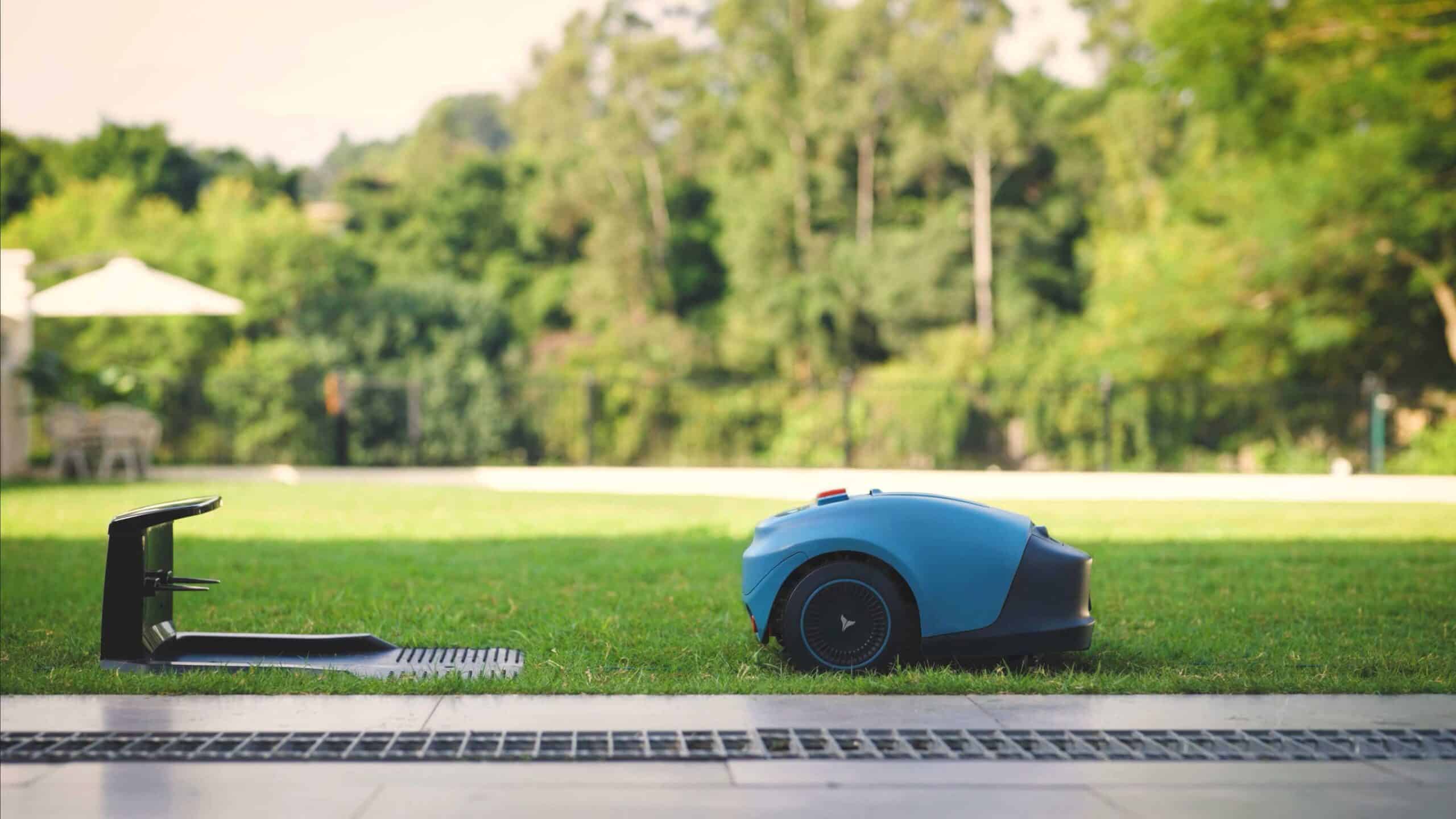Navigating the digital world can seem complex, especially when dealing with the complexities of web hosting. However, with Linux hosting and cPanel, the process becomes considerably more straightforward. This guide shows different distributions for Linux hosting environments and the working of Linux hosting with cPanel.
“Linux distributions” or “distros” refer to various operating system versions built on the Linux kernel. Each distribution has unique characteristics, software combinations, configurations, and intended use cases.
Let’s explore some of the prominent Linux distributions used for hosting:
Ubuntu Server
- Description: Ubuntu Server is the server version of the widespread Ubuntu Linux distribution. Thus, it is user-friendly, making it a top choice for beginners.
- Features: Great community support, anticipated six-month release cycles with long-term support releases every two years, and extensive documentation.
- Use Case: General-purpose hosting, web servers, databases, and cloud applications.
CentOS
- Description: An enterprise-class, free, open-source operating system resulting from Red Hat Enterprise Linux (RHEL) sources.
- Features: Provides a robust platform, stable and compatible with many enterprise standards.
- Use Case: Often chosen for enterprise-level web applications and services. Thus, CentOS Stream, a rolling-release distro, has emerged as a new choice after the shift in CentOS’s direction.
Red Hat Enterprise Linux (RHEL)
- Description: An enterprise distribution with subscription-based support and certification from Red Hat.
- Features: Stable, certified compatibility with various enterprise software, premium support.
- Use Case: Used by businesses requiring enterprise-grade stability, support, and certifications.
Debian
- Description: A free OS with a strong emphasis on free software principles.
- Features: it is known for its stability and strong community. Therefore, it provides the best package management system with apt.
- Use Case: Suitable for both development environments and production servers.
Fedora Server
- Description: Sponsored by Red Hat, it serves as a proving ground for new ideas that might be incorporated into RHEL.
- Features: Offers cutting-edge features and software, frequent release cycle.
- Use Case: Best for those who want the latest software and features, albeit with potential stability trade-offs.
openSUSE
- Description: openSUSE comes in two primary flavors: Leap (more stable) and Tumbleweed (rolling release).
- Features: it is Known for the YaST configuration tool, robust performance, and scalability.
- Use Case: Servers, workstations, or desktops. Therefore, tumbleweed is for users who prefer the latest software, while Leap is more stable.
Arch Linux
- Description: it is A lightweight, flexible distribution that follows a rolling release model.
- Features: Provides a “keep it simple, stupid” (KISS) philosophy. However, Pacman is its package manager.
- Use Case: Those who want to build a system from the ground up prefer Arch, but it may need to be more beginner-friendly.
Alpine Linux
- Description: it is A security-focused, lightweight distribution.
- Features: Small footprint, uses the musl libc, and BusyBox. Though, It’s trendy in containerized environments.
- Use Case: Ideal for Docker containers and server applications that require a minimal OS layer.
How does Linux host work with cPanel?
The combination of Linux hosting with cPanel and Linux distribution refers to a complete package. As for cPanel, you already know that it is one of the industry’s best control panels that help with hosting management. The hosting provider might offer you the combination, or you might set it up on your server. This package includes:
- The Linux Operating System: This is the base layer. It’s the operating system that runs on the physical hardware of your server. However, different distributions for Linux hosting have different package managers, configuration methodologies, and software options. Therefore, they all share the Linux kernel and are generally very similar at a fundamental level.
- Web Hosting Environment: On top of your Linux operating system, you would install the software for hosting websites. So, this typically includes a web server (like Apache or Nginx), a database server (like MySQL or MariaDB), and a PHP processor. Thus, this combination is often called a LAMP (Linux, Apache, MySQL, PHP) or LEMP (Linux, Nginx, MySQL, PHP) stack.
- cPanel: cPanel is installed as the management layer on top of your Linux distribution and LAMP/LEMP stack. So, it provides a graphical user interface that makes it easy to manage your server and hosting environment without using the command line.
Here is a more detailed breakdown, using CentOS as an example of different distributions for Linux hosting. However, keep in mind that you could replace CentOS with Ubuntu Server, RHEL, or another Linux distribution:
Step 1: Choose a Linux Distribution
For this example, we will choose CentOS:
CentOS is known for its stability since it is derived from RHEL (Red Hat Enterprise Linux). So, It’s a common choice among businesses and enterprise environments.
Step 2: Set Up the Hosting Environment
Install LAMP/LEMP Stack on CentOS:
- First, Install Apache/Nginx as your web server software.
- Secondly, Install MariaDB/MySQL as your database server.
- Finally, Install PHP to process dynamic content on your websites.
Step 3: Install cPanel
After setting up your Linux distribution with a LAMP/LEMP stack, the next step is to install cPanel.
cPanel offers a graphical user interface for managing everything related to your hosting environment. From this interface, you can create and manage email accounts, manage files, backup your data, secure your websites, and much more.
cPanel often comes with WHM (Web Host Manager), a higher-level management interface. Thus, it allows you to create and manage multiple cPanel accounts (applicable if you are a reseller or have multiple websites).
Benefits of Linux and cPanel Combination
- Stability and Security: Linux distributions like CentOS are known for their stability and security, making them excellent choices for web hosting environments.
- Ease of Use: cPanel makes it easy to manage your hosting environment without needing to be an expert in Linux command-line usage.
- Scalability and Flexibility: As your needs grow, scaling your server resources is relatively easy. Therefore, Linux’s open-source nature and cPanel’s robust feature set provide much flexibility.
Considerations
- Cost: While Linux is usually free, cPanel is a commercial product, so you’ll likely need to pay for a license.
- Server Management Skills: Even with cPanel, you might occasionally need to interact with your server directly. Thus, you can interact for troubleshooting or advanced configuration, and this can require some familiarity with the Linux command line.
Conclusion
Combining a Linux distribution like CentOS with cPanel creates a powerful, stable, and user-friendly environment for hosting websites. Therefore, different distributions for Linux hosting provide the foundational operating system and core utilities. However, the LAMP/LEMP stack gives the vital components to host a website, and cPanel provides a convenient graphical interface for managing it all.
For cheap Linux hosting, the choice of distribution largely depends on personal or organizational preferences and software compatibility. Moreover, it depends on specific use cases and comfort levels with support and stability. Therefore, some people choose based on performance, some on familiarity, and some based on community and available documentation.